A new security update, KB5029263 is made available by Microsoft for all Windows 11 22h2 users on 8th August 2023. Upgrading to this patch update will increase the OS Build number to 22621.2134.
There’s a known issue with this cumulative update as well. So, we recommend going through the Known Issue, what it may prevent you from doing, and two different ways to still upgrade to the next available Build version.
Windows 11 22h2 KB5029263 Changelog
Besides enhancing the security of all Microsoft Services and Windows Components, you will not see any major fix or improvement with this cumulative update.
However, you may encounter an issue after upgrading to this OS Build and that is –
Using provisioning packages on Windows 11, version 22H2 (also called Windows 11 2022 Update) might not work as expected. Windows might only be partially configured, and the Out Of Box Experience might not finish or might restart unexpectedly. Provisioning packages are .PPKG files which are used to help configure new devices for use on business or school networks. Provisioning packages which are applied during initial setup are most likely to be impacted by this issue. For more information on provisioning packages, please see Provisioning packages for Windows.
Sol: If you can provision the Windows device before upgrading to Windows 11, version 22H2, this will prevent the issue.
How to Get this Security Update
If you haven’t enabled preventing updates from downloading and installing on their own, your device will automatically upgrade to this patch update. After the update is installed successfully, you will receive a prompt suggesting to restart your PC.
Well, do so, and your device will be rightly upgraded to the OS Build 22621.2134. In case the auto-update fails for any reason, you may visit Settings > Windows Update, and click Check for updates.
The system will then connect to Microsoft Servers online and download the pending update. This patch installation will begin as soon as the download completes.
Direct Download Links to KB5029263
In case you have disabled auto-update on your PC, you will find both the above-mentioned methods failing to find the pending update for your system. If that’s the case, you may directly visit Microsoft’s Update Catalog, and download the update available matching your system architecture.
Here are the direct download links for both 64-bit and ARM64-based PCs.
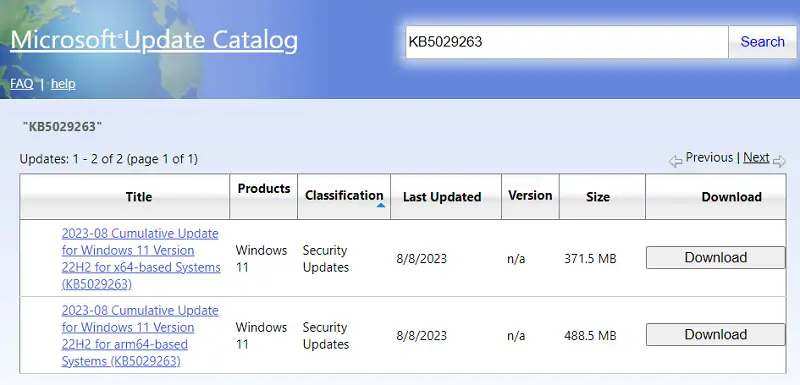
That would be all!



