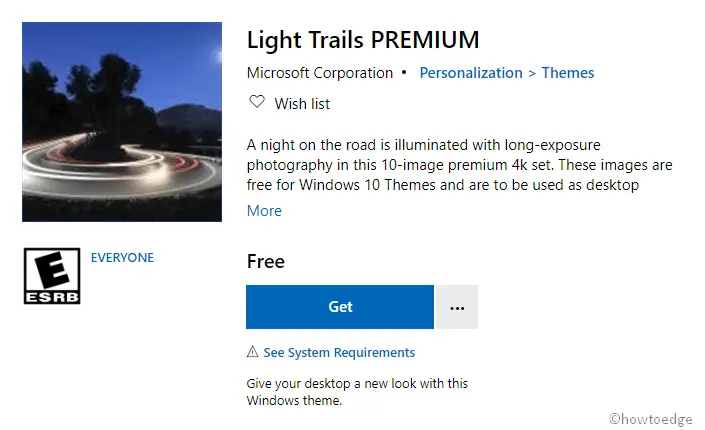How can I check My Windows 10 PC’s full specifications

Many times you may need to know or view the full specifications of your Windows 10 PC. It helps to confirm the specs of your PC before you download or upgrade any program. Assume that you are going to install…