Microsoft releases a new animal theme for its users – Amazon Wildlife Premium. If you love beautifying your PC’s Screen with the cute birds or amused animal faces, this totally worth the download. This theme includes 18 premium (4K) images of different species available at the Amazon rain-forest.
Amazon Wildlife Premium is a lightweight Windows 10 theme that occupies 9.4 MB of the hard disk space. People of all ages who use English (US) as their default language can apply this personalizing app to embellish their Desktop Screen. Just sign in to your Microsoft account using a valid user-id and password and enjoy the natural collection of animals and birds wallpapers from the Amazon Forest. You may apply this theme for free on at least ten Windows 10 devices.
How to Get Amazon Wildlife PREMIUM Windows 10 Theme
To download and apply Amazon Wildlife PREMIUM Theme on Windows 10, use the below steps –
Note: Make sure to first sign-in to your Microsoft account using a valid email id and password.
- Start your default web browsers and visit the official theme-page.
- The web will prompt to use either the default language or the local language. Select your preferred one and press the Get button.
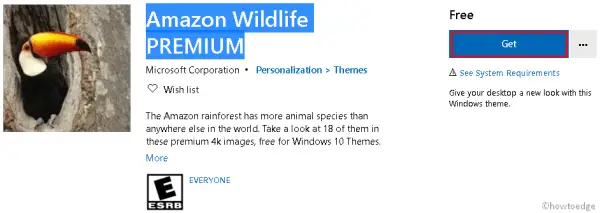
- The system will then redirect you to the Microsoft Store, hit the Get button again.
- If you do meet the minimum system requirements, the download starts immediately.
- When this is over, click the Apply button to reach the Theme Settings. Alternatively, you may browse to –
Settings > Personalization > Theme
- Jump to the right side, scroll down, and select “Amazon Wildlife Premium“. This will automatically get applied to your Desktop Screen.
- In case you don’t like the available color scheme, you may custom change it navigating to the path –
Settings > Personalization > Color.
Take a look at our 60 Best Themes to beautify your Desktop Screen.
System Requirements
Before applying “Sloths premium” theme to your device, make sure that your PC meets the minimum system requirements –
- Windows 10 OS – Version 14951.0 or higher
- Architecture – x86, x64, ARM, ARM64
- Language – English (US)
Since you are here, you may like these 4K themes as well –




