Whenever a white light passes through a prism, it bends and throws a collection of different colors and makes them separated. You can experience this phenomenon by getting the Bending Light PREMIUM theme on your Windows 10 PC. This personalizing app is specially designed for those who prefer to have a gleaming and shining experience on their computer. It includes a set of 18 premium 4K images in which lots of elements of refractive and reflective light enters and exits various prisms. So, give it a try and make your desktop screen a glistening effect with great pleasure.
Being a lightweight and user-friendly application, it occupies only 8.55 MB space of your hard disk that is not a big deal. This application is by default available in English (US) language and there is no definite age limitation to use it. All you need to just sign in using your Microsoft account and save a copy for your PC. Furthermore, it allows you to apply on at least ten Windows 10 devices that are really an exciting feature. Let’s move to the below section and know the way to use it.
RECOMMEND: 60 Best Free Windows 10 themes to apply on your Desktop Screen
How to Get Bending Light PREMIUM Windows 10 Theme
To get Bending Light Premium Windows 10 Theme on your PC, follow the steps –
- First of all, you need to visit the Microsoft Official Theme page and press the Get button.
- When a popup appears on the screen, select the “Open Microsoft Store” button.
- Once it redirects you to the Windows Store, click the Get button again.
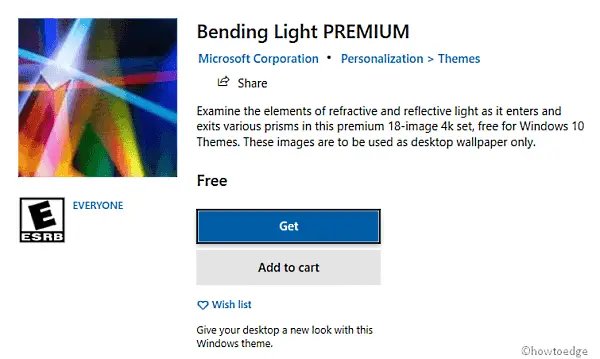
- Wait for a while and it automatically starts the downloading procedure of the application.
- Once it gets downloaded, click on the Install button.
- After the proper installation of the theme, click on the Apply button.
- Once you redirected to the Theme section, move to the right pane and select “Bending Light PREMIUM” Windows 10 Theme.
Note: Each theme has its own color combination. If you don’t like the current color scheme, you can change it by navigating to the following path:
Settings (Win+I) > Personalization > Colors
System Requirements
There are a few prerequisites that your device must meet before downloading and applying “Bending Light PREMIUM”. They are as follows –
- Windows 10 version – 14951.0 or higher
- System architecture – x86, x64, ARM, ARM64
You may like these premium themes as well –
Monsoons Vintage Journey Flower Petals
Sunflowers PREMIUM Colorful Boats PREMIUM
That’s it.



