Windows 10 receives a new beautiful theme Day on the Farm that can adorn your Desktop Screen with its astounding collection of wallpapers. This personalization app consists of 18 stunning images of barns, countryside, crops, and creatures. Moreover, It contains simple yet delightful pictures to be used as Desktop Wallpaper purposes only.
Being 17.93 MB in size and rated for all ages, this is a perfect lightweight application for your PC. This theme is available in English (US) language that one can apply on up to ten Windows 10 devices. You may save a copy of this free theme after signing in to your Microsoft account.

How to Get Day on the Farm Windows 10 Theme
To get a copy of Day on the Farm Theme, use the steps –
- Go to the Microsoft official page and hit the Get button.
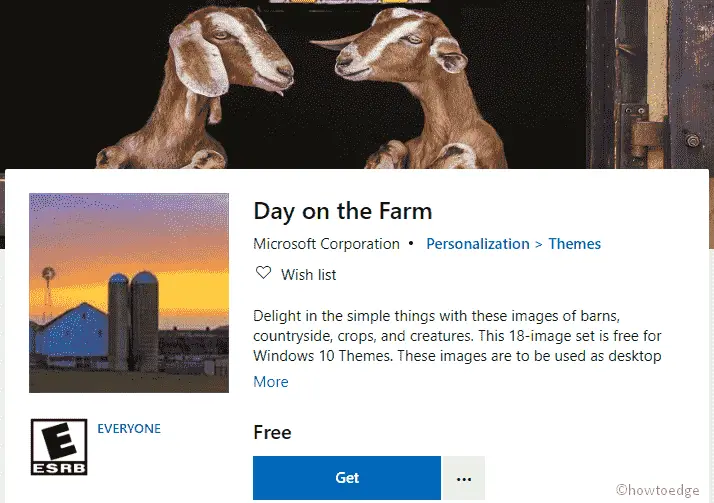
- A prompt will appear asking “Open Microsoft Store“, do the same.
- Here, tap the Get button thereafter Install. Now, use your credentials to sign in to your account.
- Wait till this theme app installs on your PC.
- Once done, click the Apply button. Doing this will launch the theme section under Personalization.
- Switch to the right pane and select the newly installed theme.
- That’s it, You are now using Day on the Farm as the default Windows 10 Theme.
System Requirements
Each theme requires certain requirements to fulfill that are as follows –
- Windows 10 version – 14951.0 or higher
- System architecture – x86, x64, ARM, ARM64
Furthermore, you may like these premium themes as well –
- Street Views PREMIUM Windows 10 Theme
- Stunning Waterfalls PREMIUM Windows 10 Theme
- Ice Crystals PREMIUM Windows 10 Theme
- Trains on Bridges PREMIUM Windows 10 Theme
- Sun and Sand PREMIUM Windows 10 Theme
- Panoramic Cityscapes PREMIUM Windows 10 Theme
- Animal Mothers 2 PREMIUM Windows 10 Theme
Download | Day on the Farm



