Windows 10 theme River Deltas is available for download on the Microsoft Store. The theme comes with a selection of premium wallpapers in 4K resolution. For this theme app to be downloaded you will need to log in to your Microsoft account. Keep reading to learn more about this theme and how you can download and install it.
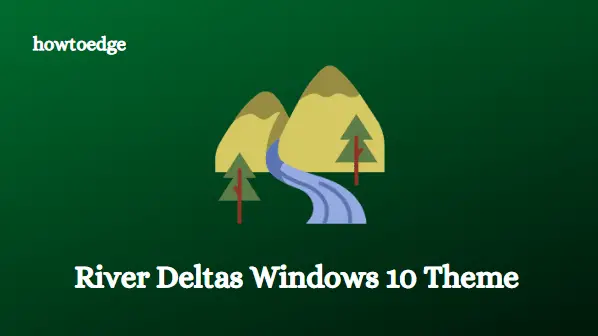
Describe River Deltas theme and its related aspects
This theme consists of wallpapers depicting different waterways. It appears that these images were captured directly from the sky. The pictures vary significantly in color and shape. There are a total of 10 images included in the River Deltas theme, which is also of premium 4K quality.
The only restriction is that you can use these pictures only as desktop wallpaper. This theme takes up more space than other themes launched on this date. However, the file itself is only 35.97 MB in size and is suitable for people of all ages. You can install it on as many Windows 10 computers as you want.
RECOMMENDED: Get Umbrellas Windows Theme for Windows 10 [Download]
Get River Deltas theme for Windows 10 [Download]
Follow these steps to download and apply the theme on your Windows 10 PC –
Note: Before proceeding to steps, make sure that your internet connectivity is good enough.
- At first, tap the Microsoft Store icon available on System Tray.
- When the new window pops up, type River Deltas in the search bar followed by the Enter key.
- Once you locate this Windows 10 theme, hit the same to open its main page.
- Again, on the next opened Screen, tap the Get button to download the necessary files. After this process is over, hit the Apply button to install this theme on your System.

- This will open the Theme section on the Settings app. Move to the corresponding right panel then choose River Deltas and set it as Default Desktop Wallpaper.
- Lastly, close/ minimize all running windows to see the beauty of this cool and mesmerizing theme.
Minimum System Requirements:
To get the River Deltas theme, your PC must meet the following system requirements-
- The operating system should be either Windows 10 version 14951.0 or higher.
- Supports the following architects- x86, x64, ARM, ARM64
- Currently available in English (United States) language only.



