Staircases PREMIUM Windows 10 Theme is a collection of various remarkable 4k architectural structures images. One can download this application from the Store to give their screen a new look by applying these rising, descending, and gracefully curving images. This app includes a combination of 12 premium wallpapers of the beautiful architectural design of staircases. You can get this theme easily from the Microsoft Store free of cost.
Staircases PREMIUM Windows 10 Theme is a lightweight and user-friendly application as well. Besides, the set of background images occupies only 36.12 MB space on your memory that is not a big deal. The most impressive part of this application is that you can get this at a minimum of ten Windows 10 systems. Besides, this app is applicable for users of all ages with English (United States) as the default language. Let’s see how to download and apply this theme to your system from the below section.

To download and install the application, use the steps –
- Navigate to the Microsoft official page and hit the Get button.
- A small window will prompt asking “Open Microsoft Store“, click on it.
- In the Store, click on the Get button and then click on Install.
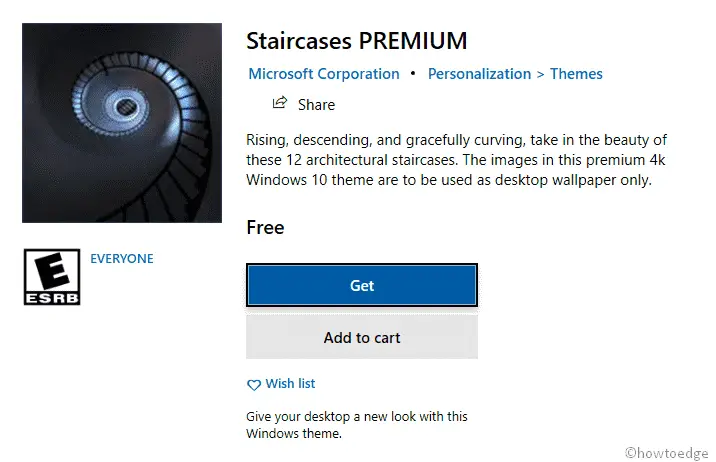
- Wait for a while, until the application gets installed on your PC.
- Select the Apply button to launch the application section under Personalization.
- Switch to the right pane and select the newly installed theme.
- That’s it, you are now using What Staircases PREMIUM as your default one.



