Vintage Journey is a pretty cool Windows 10 Theme waiting on the Store that reminds the age of an old car on your computer screen. This personalization theme is a unique theme feature that includes the vintage cars from the ’20s, ’30s, ’40s, and ’50s abandoned in open fields, or still tooling along rural highways. In order to feel a deep connection with a van, it comprises a set of 15 beautiful images of an old van.
Vintage Journey is a lightweight and user-friendly application that occupies only 15.45 MB space on your hard disk that is not a big deal. People of all ages who use English (US) as their default language can apply this theme to provide their Desktop Screen a wonderful look. All you need to sign in your Microsoft account using their credentials and save a copy for your PC. One may apply this app on at least ten Windows 10 devices. Let’s move to the steps and know the way to apply it.
How to get Vintage Journey Windows 10 Theme
To download and apply Vintage Journey as the default Windows 10 Theme, use the steps –
- First of all, you need to open the Microsoft official Theme page.
- Once it opens, you will see a Get button available in blue color.
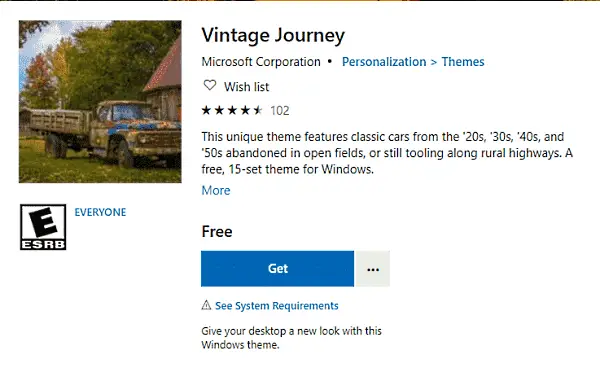
- Clicking on this blue button, it prompts a pop-up menu asking you to launch the Microsoft Store.
- Tap on the Open Microsoft Store button and this will redirect you to the Windows Store where you need to click the Get button again.
- When the Install button appears, click on it and wait till the system downloads the necessary files.
- Once it completes the installation process, click Apply and you will be redirected to the Theme section under personalization.
- Move to the right pane and select “Vintage Journey“.
System Requirements
You need to meet certain requirements to apply this theme as the default one. They are as follows –
- Windows 10 version – 14951.0 or higher
- System architecture – x86, x64, ARM, ARM64



