On 7th May 2020, Microsoft releases three fantastic themes for Windows 10 users. These are – Whales and Dolphins Premium, Water Retreat, and Animals Portraits. If you love beautifying your PC Screen with the dancing dolphins or whales inside the oceans, this theme surely meets all the expectations. This consists of 14 high-quality pictures of such animals floating in and out of the sea.
This is a lightweight theme that occupies only 8.55 MB storage space of the hard disk drive. You may download this free personalizing app on up to ten Windows 10 devices by signing into your Microsoft account. Let’s explore –

How to Get Whales and Dolphins PREMIUM Windows 10 Theme
To download and apply Whales and Dolphins Premium Theme on Windows 10, use the following steps –
- Navigate to the Official theme page and click the Get button.
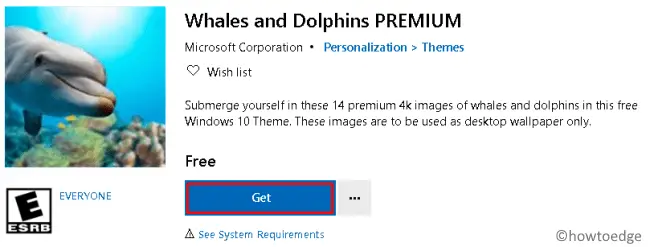
- Subsequently, the Windows Store containing this theme opens up, hit again the Get button.
- If your PC meets all of the minimum prerequisites, the downloading starts immediately afterward.
- When the Download/Install completes, tap the Apply button.
- Next, the theme section under personalization starts. Head over to the right side and choose “Whales and Dolphins”.
That’s it, you may now enjoy the beautiful acts of these creatures right on the Desktop Screen.
System Requirements
You must meet the following prerequisites before downloading and applying “Whales and Dolphins” Theme to your computer –
- Windows 10 version – 14951.0 or higher
- System Architecture – x86, x64, ARM, ARM64
- Language – English (US)
You may like the following premium themes as well –



