Microsoft Corporation has officially introduced a new theme pack What Next PREMIUM to provide your Desktop a wonderful and pleasant experience. With an interesting collection of 17 simple renderings of places, this personalization application imagining what’s next on your bucket list. The cities, sailboats, and savannahs in these wallpaper provide your PC an outstanding look by getting up close to the natural atmosphere.
To download and install What Next PREMIUM theme, use the steps –
- Navigate to the Microsoft official page and hit the Get button.
- A tiny window will appear asking “Open Microsoft Store“, click on it.
- Here, tap the Get button and then click on Install.
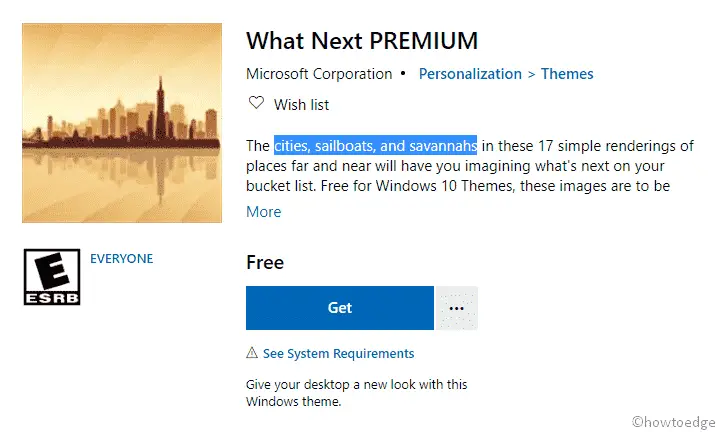
- Now, use your credentials to sign in to your account.
- Wait for a while, until the application gets installed on your PC.
- Click the Apply button to launch the theme section under Personalization.
- Switch to the right pane and select the newly installed theme.
- That’s it, you are now using What Next PREMIUM as your default one.
System Requirements
This theme app requires certain requirements to fulfill which are as follows –
- Windows 10 version – 14951.0 or higher
- System architecture – x86, x64, ARM, ARM64
Furthermore, you may like these beautifying themes as well –




