Today, we will discuss what .djvu file extension is and how to fix this on Windows 10 PC. This is a ransomware-type virus that enters your System through insecure downloads, mail attachments, etc. It can hamper the System’s performance along with encrypting essential files.
Once infected, they may blackmail you to pay them certain fees to decrypt important data. Here, we explain different ways to sort this issue out using full scan, registry tweaks, command prompt, and system configuration. Let’s explore them in detail.
What is .djvu Extension?
DJVU file is a new malware that can attack and encrypt all important files that lie inside your System. This virus corrupts different files such as text, Docx, jpg, png, ppt, mp3, mp4, etc. into its own extension i.e. .djvu. In general, such an attack is done for a ransom demand. The attackers will contact and blackmail you to pay a certain amount to get back your essential files.
Such viruses can enter your System through insecure downloads, malicious ads, emails, and its attachments, etc. After entering, they infect your entire PC via insecure connection to some third party on foreign sites or devices. When the infection is complete, a ransom message will pop up on your Desktop’s screen. They will demand a certain monetary (usually bitcoin) to decrypt your encrypted files.
The sad part is users become a victim of this fearing the loss of important data, hence pay the requested amount. In such cases, removing all .djvu file extensions and the virus that supports them is the ultimate solution. Lately, it has been found that they run under different names, some of them are .djvu (standard), .udjvu, .djvug, .djvur, .djvut, .djvuu, etc. However, you can apply standard fixes to remove these file extensions or the virus accompanying them.
- Boot Computer in Safe mode
- Perform full scan
- Using Task Manager
- Via Registry Editor
- Using System Configuration
- Remove .djvu virus via Command Prompt
Fix- .djvu extension file in Windows 10 if it is Virus
If the running .djvu file on your System is malware, here are some ways to fix this-
Boot Computer in Safe mode
You should enter safe mode on your PC before applying any workarounds. As one can access limited files and drives in this mode, this makes the troubleshooting process safe and easy.
Fix: 1 Perform full scan
Performing a Full scan is the right way to detect malicious files that exist in your system. Here’s how to proceed-
- Go to the right corner on the system tray and hit the Shield icon (Windows Security).
- Here, under the Virus & threat Protection category, choose the scan options link.
- Henceforth on the next screen, tap the Full Scan Radio button followed by Scan now option.
Keep patience as this will take some time to detect any ransomware. Once found, try to remove them and check whether it solves the issue or not.
Note: In certain cases, third-party antivirus software may create similar problems, hence it is best to uninstall such applications.
Fix: 2 Using Task Manager
You can solve this bug using Task Manager as well, here are the steps to follow-
- Make a right-click on the System tray and choose Task Manager from the list of options. Alternatively, press hotkey Ctrl+Shift+Esc together to launch the same window.
- Here, locate the .djvu file under Processes Tab, By-default this tab is selected.
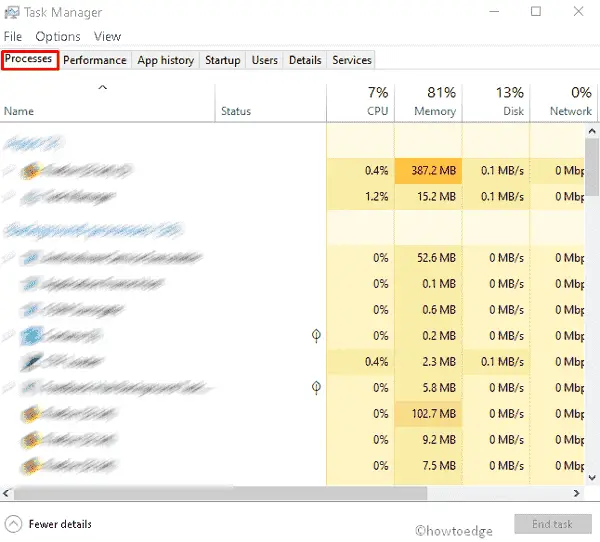
- Once found, do the click on its name then tap the End Process button.
Thus, it will prevent such malicious files from running.
Fix: 3 Via Registry Editor
Registry Editor is capable to fix several issues like- .djvu and other malicious files. Follow these steps to fix .djvu file extension related bugs-
- At first, press Win logo & R to launch the Run dialog.
- In the void box, type regedit thereafter tap OK to go ahead.
- If the UAC prompt appears up, hit Yes to access the app.
- Succeeding after, find .djvu or similar files then remove them.
Quick tips: press Ctrl + F altogether and write .djvu then Enter to locate such files.
Once the task is over, Restart your PC and check whether this issue has solved or not.
Fix: 4 Using System Configuration
- At first, Reboot your system to enter safe mode.
- When the login screen comes into view, press Win logo & R and hit Enter key to launch the window.
- Type MSConfig in the blank area then hit Enter.
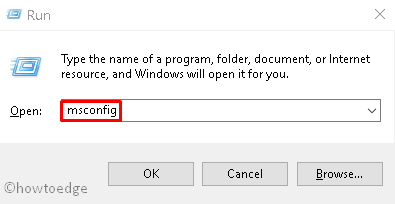
- Here, tap Startup henceforth locates all suspicious files and disables them.

At last, reboot your PC and check whether the problem has vanished or not. If not, follow the below workaround-
Fix: 5 Remove .djvu virus via Command Prompt
If all the above fixes fail to solve this bug, try running some command codes on Command Prompt. Here are the steps-
- Go to Cortana and type Command Prompt, Right-click on the best result and select Run as Administrator on the context menu.
- Click Yes on UAC prompt, to permit access.
- Near blinking cursor, type rstrui.exe then hit Enter key to execute this code.
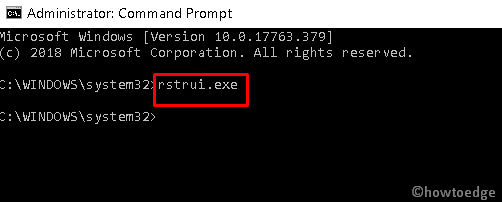
This will launch the System Restore page, now follow the onscreen instructions to revert back System to a mirror image where your PC was functioning properly.
Hoping, this time, you will successfully remove the .djvu malicious file from your System.