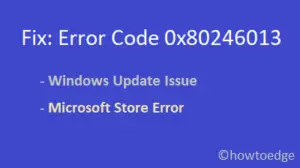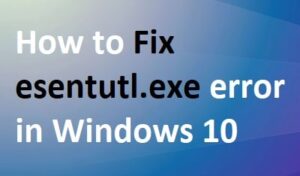Today, in this blog post, we discuss two different workarounds that can resolve the Something went wrong during OOBE setup MSA Error on Windows 10 PC. Several users have encountered this error (mostly Windows 10 1903) just after the completion of the Out of Box Experience. Moreover, a black ribbon appears on the top with the blue line displaying the error message along with the “Try again” button.
This trouble often arises when you connect your PC to the Internet (first-time), fresh install Windows 10, or set the OOBE as per the license agreements. Microsoft has already acknowledged this bug and IT experts are continuously working to provide a quick workaround that can solve this deadlock issue. Here, we depict two different situations (ongoing work on an app, no application running) along with effective methods to fix this bug. Let’s explore these solutions in detail-
Ways to fix Something went wrong but you can try again MSA during OOBE setup
Here, we depict two different ways to resolve “Something went wrong during OOBE setup” Error on Windows 10. They are-
1} When you haven’t opened any app
If you haven’t opened any app recently, you may try this simple workaround to fix the above issue following the below steps-
Step-1: Simultaneously press the Ctrl+Alt+Delete keys to invoke the Security window.
Step-2: Now switch to the lower right pane and hit the Power button.
Step-3: On the succeeding pop up, hit the Restart option.
This should resolve the underlying cause behind the MSA Error. If not, try the next solution.
2} When there are some pending tasks and you don’t want to lose
Try this workaround only if there are some pending tasks ongoing on an app that requires Saving. Here, are the essential steps to resolve the re-occurring bug-
- Simultaneously press Ctrl+Shift+F10 using your keyboard.
Note: If the above combination does nothing, hold down the Ctrl & Shift keys and tap Esc key.
- Henceforth, switch to the Details tab on the Task Manager thereafter More Details available at the bottom of the current page. See the Snapshot below-

- Afterwards, go to the Details tab again, scroll down and locate wwahost.exe services.
- Once found, right-click on the same and select the End Task from the context menu.

When you try either of the processes illustrated above, “Something went wrong during OOBE setup MSA Error” should get resolved.