0x8007007B is an activation error code and it mostly occurs when you are trying to activate your copy of Windows. A few users stated receiving this issue when they were trying to install a clean Windows OS using the Media Creation tool or while entering a product key.
This post discusses what causes this issue and eight workarounds that will resolve it on your Windows PC.

What causes an error 0x8007007B in Windows?
An error 0x8007007B occurs when your device meets one or a combination of the following issue(s) –
- You’re entering a faulty product key
- System files are missing or they’ve corrupted
- Key Management Service is not working
To resolve this activation error, you should manually update the product key using either SLUI 3 or Slmgr -ipk command lines. If the problem persists, repair your system files using the SFC utility.
Imp: You should not be using a not-genuine product key available on the Internet, or else your device will be at risk of online viruses or malware entering your PC. In such cases, you may visit Microsoft’s official website to buy a new license code.
Ways to Fix Windows 10 couldn’t be activated Error 0x8007007B
Here’s how to solve the error 0x8007007b while activating Windows 10 on your computer –
1. Update the Windows Product key manually
The activation error usually appears when the Key Management server fails to recognize the genuine product key. If that’s the case, you should either update the correct Windows product key or use the Digital License. Here’s how to perform this task –
- Press the Windows key and type cmd in the search bar.
- Right-click on the top result and choose the Run as Administrator option.
- If the User Account Control window pops in, click Yes.
- When the command Prompt starts, copy/paste the below code and hit Enter.
slmgr -ipk xxxxx – xxxxx – xxxxx – xxxxx – xxxxx
Note: The crosses in the above code represent the genuine Windows 10 product key.
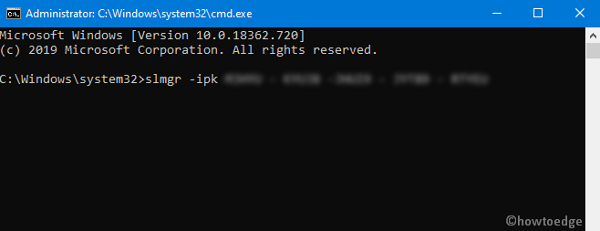
- If you have set any pass-value, insert the same and press the Enter key. Wait for a while as this takes a few seconds to activate the OS.
- At last, you will notice a popup message displaying “Windows 10 is successfully activated”.
2. Try the SLUI 3 command
If the above method fails to fix the Windows Activation Error 0x8007007B, you should run the SLUI 3 command. To do so, follow these easy steps –
- Jointly Press the Win and R keys to launch the Run dialog.
- Type cmd at the void thereafter hold the Ctrl & Shift keys followed by the Enter key.
- When the UAC window appears, click Yes.
- Now, copy/paste the below code followed by the Windows Recovery product key –
slui 3 xxxxx – xxxxx – xxxxx – xxxxx – xxxxx
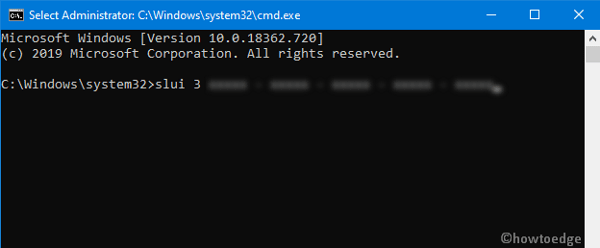
Note: Here, x specifies the Windows activation key with a split between every five digits.
- Once over, Reboot your PC and check whether it fixes the error 0x8007007B or not.
3. Scan the system files using the SFC utility
In certain cases, this is not an activation issue, hence using even the genuine keys won’t resolve the error message. This error may also occur if some of the system files are missing or have become corrupt.
To mitigate this trouble, you need to scan your entire PC for possible corrupt files and repair the same. We suggest using the SFC utility to perform this task. Here’s how to proceed –
- Right-click anywhere on the taskbar and select Task Manager.
- Head over to the File menu and select Run new task.
- On the pop-up window, type cmd (admin) and tap the OK button.
- Now, type the sfc/scannow code on the elevated console and press the Enter key.
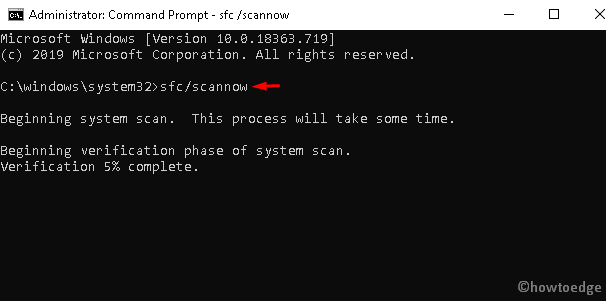
- This usually takes a few minutes to scan and repair the missing/obsolete system files, so wait accordingly.
Once this is over, Reboot your PC to confirm the changes made so far.



