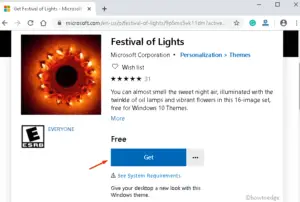Light Trails PREMIUM Windows 10 Theme is now waiting in the Microsoft Store to provide a glare appearance on your computer screen. This personalization application is a set of 10 4k premium images that show you a night on the road illuminated with long-exposure photography.
Furthermore, these images are free of cost and are to be used for only desktop wallpaper to change the flavor of the interface.
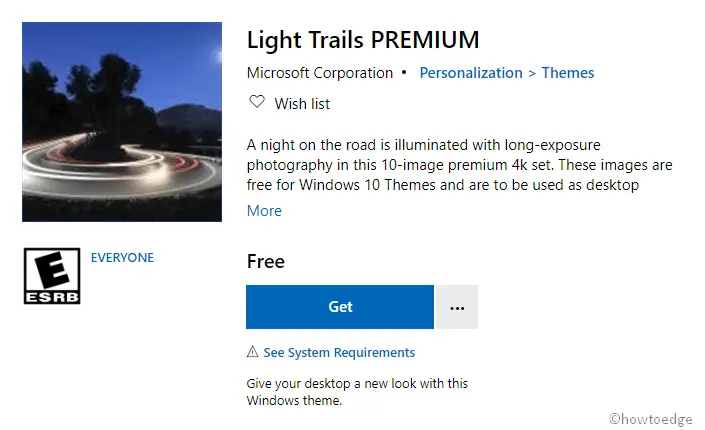
Light Trails PREMIUM Windows 10 Theme is relatively a lightweight and user-friendly app as well occupies 29.19 MB of space on your hard disk. By default, this application is available in the English (United States) language and there’s no age restriction to use it.
The most useful part of this theme is that it allows you to get this at a minimum of ten Windows 10 systems. To grab this, you can simply download the application using the help of your Microsoft account. Additionally, your device must meet the basic system requirements to have the best experience, explained in the below section.
Related: Panoramic Train Views PREMIUM Windows 10 Theme
How to Get Light Trails PREMIUM Windows 10 Theme
To get this application, use the steps –
- Open your default web browser and visit the Microsoft theme page.
- On the official theme site, click on the Get button.
- A popup will appear asking you to Open the Microsoft Store. Well, click on it.
- Inside the Microsoft Store app, hit the Get button.
- Click on the Install option and then wait for a while.
- Once it completes the process, click on the Apply button.
- At this time, the Theme Settings page will prompt on your device.
- Go to the right pane, scroll, and choose that particular Theme.
System Requirements
To apply this application on your device, the following requirements need to be followed –
- Your Windows 10 PC needs to have version – 14951.0 or higher.
- Required architecture should be x86, x64, ARM, ARM64.
You may find these Windows Themes interesting as well –