Painting in Light Premium Windows 10 Theme is now available in the Store that contains 12 long-exposure 4K images. This theme is specially designed for those who love watching the fluid stream of liquid light. If you do want to get a delightful experience while seeing the wonderful effects of Light, this is a perfect theme for you. The background of these wallpapers also adds contrasting effects to the Lighting. Let’s learn the ways to download, install and apply Painting in Light Premium to the Desktop Screen.
Moreover, this theme occupies 41 MB space of your hard disk which is not that large. However, seeing its unique collection of wallpapers, it is totally worth having Theme for your PC. There is no age restriction to use this theme and is available in English (US) language only. Further, one can apply Painting in Light Theme on up to 10 different Windows 10 devices. All you need is to sign-in to your Microsoft Account and save a copy for yourself.

How to Get Painting in Light Premium 4K Theme
To get Painting in Light Premium Windows 10 Theme, use the steps –
- Launch your default web browser and visit the Microsoft theme page.
- On the succeeding screen, click the Get button.
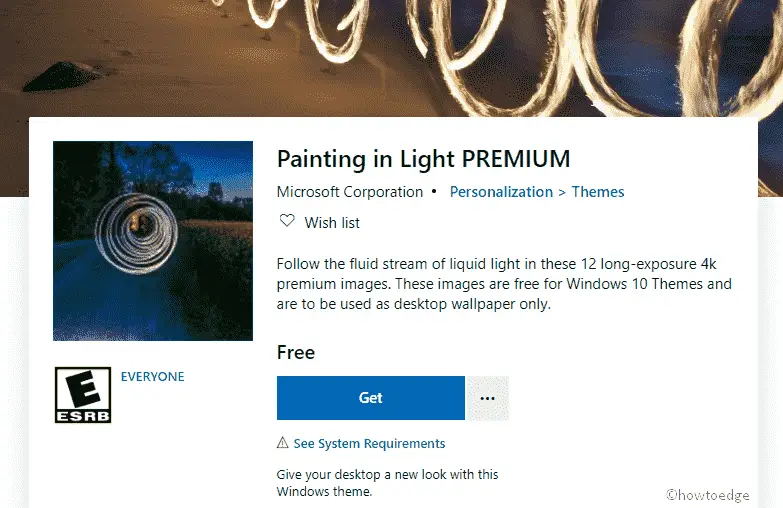
- A confirmation message might ask you to Open Microsoft Store, click on it.
- When Microsoft Store begins, hit the Get button and then wait for a while.
- After it completes, click on the Apply button that appeared on the Store interface.
- Next, the Theme Settings page will appear on your device.
- Go to the right pane and choose this Theme to apply this as the default personalization app.
System Requirements
To use the Painting in Light Premium Windows 10 Theme on your device, the following requirements need to meet –
- Windows 10 version – 14951.0 or higher.
- Architecture – x86, x64, ARM, ARM64.
You may like these 4K themes as well-
- Beach Time PREMIUM Windows 10 Theme [Download]
- Modern Art Premium Windows 10 Theme {Download}
- Winding Roads PREMIUM Windows 10 Theme {Download}
Download | Painting in Light Premium



