Microsoft Corporation releases Panoramic Train Views PREMIUM Windows 10 theme to give your Desktop a naturalistic appearance. On grabbing this personalization application, you can feel the fantastic long route with these sweeping views from the train windows. The theme is a set of 10 premium 4k images that provide your PC a wonderful beauty by designing the feel of nature. Accordingly, have a look at this free application to customize your user experience.
Panoramic Train Views PREMIUM Theme is a lightweight, and user-friendly app as well occupies 31.54 MB space on your Disk drive. This application is by default available in the English (United States) language and there’s no age limitation to use it. Furthermore, the most useful part of this theme is that it offers you to get this at a minimum of ten Windows 10 systems. For this, simply download the application with the help of your Microsoft account. Also, make sure your PC meets the basic system requirements to install the application.
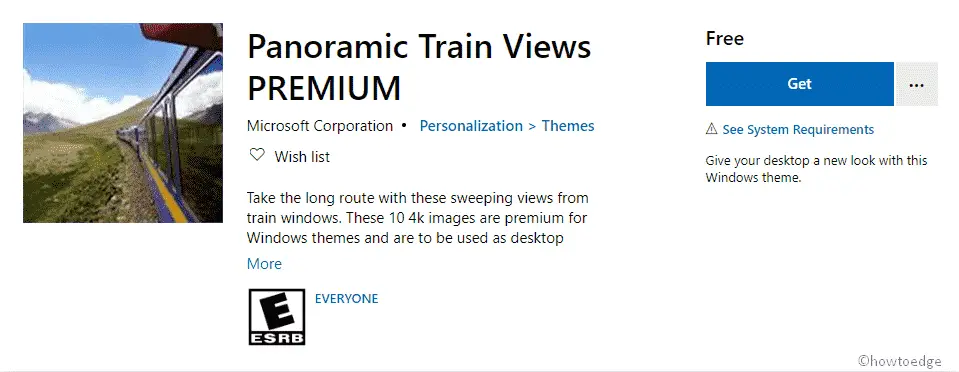
Related: Painting in Light Premium Windows 10 Theme
How to Get Panoramic Train Views PREMIUM Windows 10 Theme
To get Panoramic Train Views PREMIUM Windows 10 Theme, use the steps –
- Open your default web browser and go to the Microsoft theme page.
- On the following screen, click on the Get button.
- A popup will appear asking you to Open Microsoft Store, click on it.
- Inside the Microsoft Store, hit the Get button.
- Click on the Install option and then wait for a while.
- Once it completes the process, click on the Apply button.
- At this time, the Theme Settings page will appear on your device.
- Go to the right pane, scroll and choose that particular Theme.
System Requirements
To use this theme on your device, the following requirements need to meet –
- Your Windows 10 PC need to have the version – 14951.0 or higher.
- Required architecture should be x86, x64, ARM, ARM64.
That’s it.



