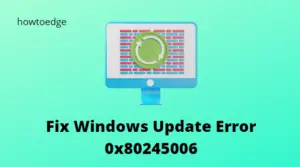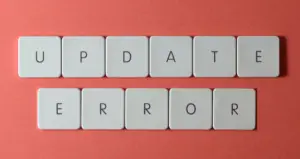Windows Update Error Code 0x643 is an annoyance for many users trying to update the .NET Framework. This error code can cause system instability, slow performance, and even prevent some applications from running properly on your computer. It is important to understand what this error code means and how you can solve it.

What is Windows Update Error Code 0x643?
Windows Update Error Code 0x643 is a common error code that can arise when updating the .NET Framework on Windows-based systems. This error code generally indicates that there is an issue with the installation of a particular update or component. The error code itself does not provide much information about what went wrong, but it can be useful for troubleshooting and resolving the issue.
Fortunately, there are several methods available to fix Windows Update Error Code 0x643 and get your system successfully updated. These methods range from using built-in diagnostic tools provided by Microsoft to the manual removal of components related to the update in question. Depending on the cause of the problem, one or more of these methods may be able to help you resolve this issue quickly and easily without having to take more drastic measures such as doing a fresh install of Windows.
What Causes 0x643?
Error code 0x643 is a major issue for Windows users, as it can prevent computers from updating or installing the .NET Framework. This error has been appearing more and more frequently, leading to confusion and frustration among Windows users. To help you understand this issue better and find a solution, we’ll explain what causes Error Code 0x643 when attempting to update or install the .NET Framework.
It usually occurs when there is a problem with the installation of source files of Microsoft .NET Framework or due to an incomplete installation of security updates on your computer. It may also appear if there are conflicts between two different versions of the same program installed on your system.
Windows Update Error Code 0x643
If you encounter this error, please try the following solution in order to resolve it. Make sure you create a backup system before you go to the solutions.
1] Run the Windows Update Troubleshooter
Windows Update troubleshooter is an inbuilt problem-solving feature of Windows which detects the error that appeared in the OS and rectifies it. To fix it, follow these steps:
![[Solved] Windows Update Error Code 0x643 when updating .NET Framework](https://howtoedge.com/wp-content/uploads/2021/02/Solved-Windows-Update-Error-Code-0x643-when-updating-.NET-Framework.png)
- Open the Start menu.
- Click on Settings (gear icon).
- Choose Update & Security.
- Select Troubleshoot > Additional troubleshooters.
- Select Windows Update and then click on Run the Troubleshooter.
- Once the process is completed, restart your PC.
2] Repair Microsoft .NET Framework
If the above solution does not work, try to repair the update of the .Net Framework. The most common cause of error code 0x643 is corrupted or defective .NET Framework which can be fixed manually from your PC’s Control Panel:
- Open Control Panel.
- Go to the Programs and Features.
- Look for Microsoft .NET Framework in the list of apps.
- Once you find it, right-click on it and select the Repair or Change option from the menu list
- Click Yes if UAC prompts.
- Wait until it’s done and restart your PC.
Once you perform the above steps, the Error Code 0x643 when updating .NET Framework should be fixed now.