Microsoft introduces the Spiraling Fractals PREMIUM Windows theme offering eight arbitrary shapes for free. This app contains a collection of beautiful pictures featuring pleasant shapes depicting perfect color combinations. Learn how you can download and install this app.
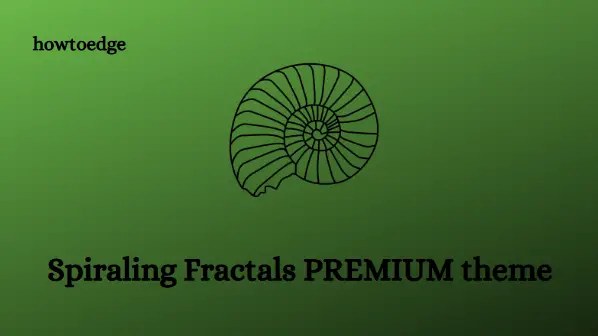
Spiraling Fractals PREMIUM and its aspects
The theme takes up 28.78 megs of memory space on your hard drive and is accessible to anyone over the age of 3 years. Furthermore, as its name implies, the application will mesmerize your desktop with its pleasant wallpapers.
RECOMMEND: Aerial Iceland PREMIUM Windows 10 theme – Download
How to get Spiraling Fractals PREMIUM Windows 11/10 theme
This article explains how you can download and apply the Spiraling Fractals Windows 10 theme to your desktop:
Step-1: Open the Microsoft Store app and search for the Spiraling Fractals theme on its search bar.

Step-2: Next, select the well-matching result henceforth press the Get button on the succeeding window.
Note: A prompt will arise soon asking to put your credentials to sign in to your Microsoft account.
Step-3: Press the Get button again to download the necessary files. Now head over to the following path and select this one as your default theme.
Settings > Personalization > Themes
Note: Besides, each and every theme has its own color scheme. Hence, we suggest changing the background color by visiting the below path:
Settings > Personalization > Background
System Requirements
To decorate your desktop screen with Spiraling Fractals PREMIUM, your device must fulfill certain system prerequisites. They are –
- Windows 11/10 version – 14951.0 or higher.
- System architecture – x86, x64, ARM, ARM64.
Spiraling Fractals PREMIUM theme | Download



