According to the recently leaked information, Windows 11 OS is about to release on the Microsoft Event 2021. It comes with lots of enhancements like redesigned taskbar, new wallpaper, fresh animations, and other modifications. Another significant change here is the absence of live tiles inside the Start Menu that would not every user love.
So, if you’re also one of those who don’t want the new Start Menu and want the old Windows 10’s Start menu back then you’re on the right page. In this post, you’ll see how to disable the new Start menu and enable the classic Start menu Tiles on Windows 11.

Show the Classic Start Menu Tiles on Windows 11
Here is how to enable classic start menu tiles on Windows 11 –
- First of all, open the Run dialog box using the Win+R keys.
- In the Run dialog box, type in regedit and click OK to open the Registry Editor.
- Click Yes if the UAC window appears on the screen.
- Inside the Registry Editor, go to the following registry key –
HKEY_CURRENT_USER\Software\Microsoft\Windows\CurrentVersion\Explorer\Advanced
- Once you’re at the given location, go to the right side and you’ll find a list of files contained within the Reg Key. Search for the Start_ShowClassicMode Reg key.

- If you don’t see that key, you need to create a new DWORD Value. To do so, right-click on the Advanced key and select New > DWORD (32-bit) Value.
- Name the newly created key Start_ShowClassicMode and hit Enter.
- Then double-click on the Start_ShowClassicMode key and set the Value data 1. If you want to revert and bring back the new floating Start menu, set this value to 0, or delete the Start_ShowClassicMode DWORD value.
- Now click the OK button and restart your Windows 11 device.
After performing the above settings, you will see that the restart option is switched to the right side of the Taskbar, and the Live Tiles are again available on your computer.
Does Windows 11 have Start Live Tiles?
No, with the onset of Windows 11, Microsoft entirely disables the Start Menu Live Tiles feature. However, you may enable it back by making a few changes to the registry. The correct procedure for enabling Start Live Tiles on Windows 11 is explained above.
Read Next: How to Align Windows 11 Taskbar Icons to the Left



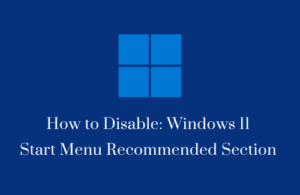
I tried the Show the Classic Start Menu Tiles registry edit. it doesn’t work on my Windows 11 Professional. 😞