Today, in this article, we depict a few Windows 10 game themes for your PC that are unique in nature and comprise HD pictures. These are Gears of War – Mad World, Gears 5 x Luke Preece, McLaren Senna Track Day, Age of Empires, and Gears 5 Campaign.
Moreover, you can get these themes from Store after signing into your Microsoft account. Here, we discuss the size, basic details and system requirements of each of these personalization apps. Let’s explore them one by one-
See also – Top Windows 10 themes of August 2019 [Download]
Get Windows 10 themes suitable for Gamer
Here, we depict five fantastic Windows 10 game themes that suit gamer. All these themes are available free of cost in Microsoft Store.
1. Gears of War – Mad World
Gears of War Windows 10 theme basically comprises the key-frames of the famous TV ad “Mad World”. With its unique storytelling capability, eye-catching graphics and unforgettable score; “Mad World” had improved the marketing strategy for video games back in 2006. You will get 20 remarkable wallpapers that too for free with this personalization app. There are certain prerequisites though which are described later separately.
The Company unveils this theme on the 5th of July 2019 and occupies only 16.43 MB HDD space. People of all ages can apply this Windows 10 theme on at least 10 PCs.

Click here to download this theme.
2. Gears 5 x Luke Preece
Gears 5 x Luke Preece Windows 10 theme is a combined effort of Gears of war and Luke Preece. The team met with the Preece to strategize and illustrate the launch of Gears 5 game. This theme app consists of seven 4K images depicting unique characters and aspects of the game. You may even notice the portrays of Del Walker, JD Fenix, Kait Diaz, Swarm Warden, Marcus Fenix, and the Hive-busters.
Being only 19.86 MB in size, this is a lightweight theme rated for all ages 17 and above. You can use these pictures as Desktop Wallpaper only.

Click here to get this theme for your PC.
3. McLaren Senna Track Day
If you are a car enthusiast and want to have your Desktop Screen with such images, McLaren Senna Track Day is the perfect theme for you. Aryton Senna was one of the best Formula 1’s drivers and used to drive “McLaren road car” around a racetrack. The sports car images basically pay tribute to the legacy of this personality. This theme consists of 10 free to use pictures.
Being only 6.64 MB in size, this is a light Windows 10 theme and the wallpapers it consists are just superb. All you need is to sign-into your Microsoft account and download this theme from Store. The pictures here are meant for wallpaper purposes only.

Click here to get this Windows 10 theme.
4. Age of Empires
Age of Empires is a well-known game that requires proper attack & defense strategy, balance at gathering food, coins, and wood. If you are a die-hard fan of this game and want to decorate your PC with its wargame, then give this theme a try. Apart from background pictures and windows colors, this theme provides custom sounds as well. Just download this theme from the link given below and set this personalization app as the default theme.
The size of this theme is near about 15.5 MB and comprises the inner stills from the game. With this app, you will get 14 unique images that are for wallpaper purposes only.
Click here to get Windows 10 themes with custom Sounds.
5. Gears 5 Campaign
Epic games Company has developed several war-based sagas out of which Gears 5 Campaign is the recent one. In this version, Kait Diaz breaks out to know about her connection to the enemy. While doing so, she discovers the real danger to herself and Sera. With war progressing everywhere, this theme portrays seven stunning 4K images of the Gears 5 campaign.
The approximate size of this Windows 10 game theme is around 36.38 MB. The Company rolls this theme on 27th Aug 2019. All you require is to sign in using your Microsoft credentials and get a copy for your Desktop.
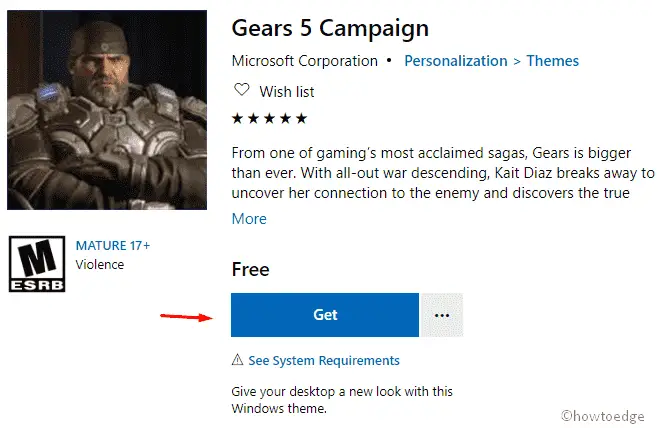
Click here to download this theme.
How to personalize a particular theme
Whenever you download and install a new Windows 10 theme, make sure to adjust the Windows colors as well. This is necessary as the default color combinations may not suit the current theme. To make your theme more cohesive, follow these steps-
Step-1: At first, head over to the following path-
Settings > Personalization > Colors
Step-2: Subsequently, switch to the adjacent right panel and scroll down the cursor to Choose your accent color.
Step-3: Here, mark the check-box next to “Automatically pick an accent color from my background”.
That’s it, your PC will auto-pick the perfect color combination for your PC using the background images.
Minimum System Requirements
Here are the few pre-requisites to count before installing the above themes-
| Architecture | x86, x64, ARM, ARM64 |
|---|---|
| OS | Windows 10 version 14951.0 or higher |



