Microsoft released a new cumulative update KB5027223 for Windows 11 users in June. This security patch resolves a problem affecting 32-bit apps using CopyFile APIs. It also addresses a compatibility issue that occurs due to unsupported use of the registry. With this update, your system is secured to the latest security standards.
Windows 11 22h2 KB5027223 Changelog
This patch update includes the following new features and bug fixes:
- Microsoft has worked to resolve an issue affecting 32-bit apps that use the CopyFile API. This problem may occur when saving, copying, or attaching files.
- Another issue resolved with this update is a compatibility issue. It occurs due to unsupported registry usage.
- Finally, the last one is addressing an issue with the Windows kernel. The issue is related to CVE-2023-32019.
Known Issues for KB5027223
This patch update may cause the following issues on your Windows device:
Issue 1
If you have installed this update, your Windows device may not start up if you have certain third-party UI customization apps. These apps might cause errors with explorer.exe that repeat continuously in a loop. Third-party UI customization apps affected are ExplorerPatcher and StartAllBack. These apps tend to use unsupported methods to customize and can have unintended consequences on your Windows device.
Solution
To prevent issues during updates, you must remove any UI customization apps from your computer before installing this or any future updates. If your Windows device is already experiencing issues, contact customer support for the third-party app you’re using for assistance. For StartAllBack users, updating to version v3.5.6 or newer may prevent the problem.
How to Download KB5027223 Security Update
There are two ways to download and install the KB5027223 security update: manually or using Windows Update.
1] Through Windows Update
To download and install the KB5027223 security update, do the following.
- Press the Windows + I keyboard shortcut to open the Settings window.
- In the left pane, select Windows Update.
- Click Check for updates in the right pane.
Windows will search and list any updates available for your device. Find the KB5027223 update in the list, and click on the Download button to begin the installation.
2] Manually Downloading the Update
Alternatively, you can manually download and install the KB5027223 security update from Microsoft’s website. To do this, open the Microsoft Update Catalog in a browser window. Type KB5027223 in the search box and press Enter to open the cumulative update download page.
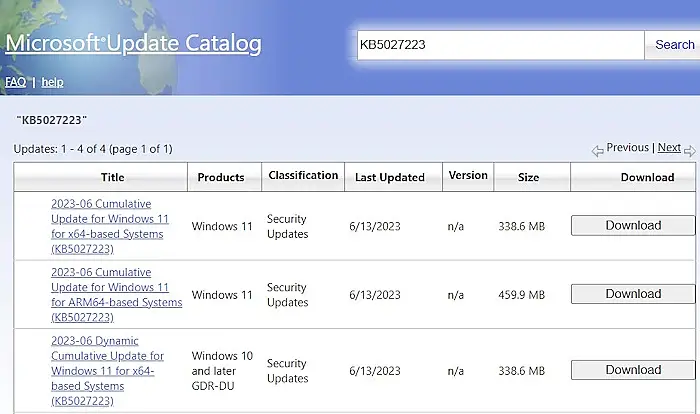
Now select your system architecture and click the Download button. After downloading the msu file, double-click it to install. Now Follow the on-screen instructions to complete the process.
After installation
Once you have installed the KB5027223 update, you can check your system’s status in the Windows Update interface. For this, open the Settings window. Select Windows Update from the left pane and click View Update History in the right pane. Here, you will find the KB5027223 security update.



