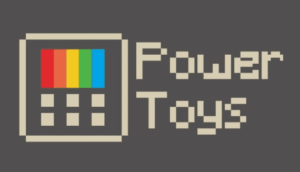Microsoft rolls Administrative templates for Windows 10 19H2 on 14 Nov 2019. This .admx file is available in 21 different languages such as – en-US English, da-DK Danish, ru-RU Russian, and others. The overall size of this template is 12.9 MB.
Generally, the group policy uses Administrative template files to populate policy settings in the user interface. Installing such templates allows Admins to alter registry-based policy settings.
How to install the Administrative Templates for Windows 10 19H2
To download the .msi file that contains the .admx files, just follow this simple workaround-
- At first, visit the Administrative Templates homepage.
- Henceforth, scroll down and hit the Download button as shown in the below snapshot-

- Next, a pop-up window appears that prompts you to save this .msi file at a specific location.
- Tap the Save button to start downloading of the .msi file.
System Requirements
There are a few pre-requisites that you must meet to download the administrative templates for Windows 10 1909. They are as follows-
- Supported Operating System – Windows 10
- Users must be able to either run Group Policy Management Editor (gpme.msc) or the Group Policy Object Editor (gpedit.msc).
Download – .Admx for 1909
Related: You may like these articles as well-