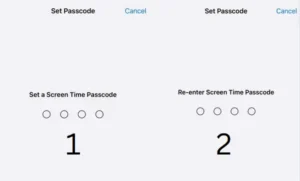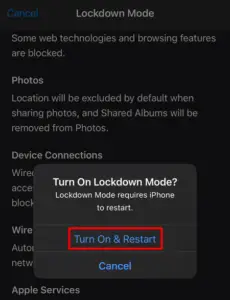There are many valid reasons to use an iPhone, and one of the key features is the ability to customize your lock screen. You can change the wallpaper to anything you want, and there are also many cool widgets that you can add to make your life easier. In this article, we’re here to show you some of the most useful iPhone lock screen widgets that you can add to your device. These widgets will help you stay organized, stay on top of your schedule, and more. Now let’s talk about each widget in more detail.

1. Home Widget
Amongst the many features that make the iPhone stand out, one is the lock screen widget. This allows you to have quick access to important information without having to unlock your phone. The Home Widget is one of the most popular and useful iPhone lock screen widgets available.
The Home Widget displays information from various apps, including the weather, calendar, stocks, and more. You can use this app to control smart home features directly from your iPhone’s lock screen. Widgets on the lock screen let you control your Home Kit accessories. Furthermore, the app allows you to create custom widgets for your home screen, allowing your device control without opening the Home application.
2. THINGS 3
Another great lock screen widget for iPhone is the THINGS 3 widget. This is a to-do list app that allows you to keep track of your tasks and deadlines. The widget shows you your upcoming tasks and their due dates, so you can stay on top of your to-do list. The THINGS 3 widget is a great way to stay organized and get things done.
3. Launchify
Launchify is another lock screen widget for the iPhone that has a unique visual style. With Launchify, you can quickly access your favorite apps and features from the lock screen. There are many widgets to choose from, and you can customize which ones you need to see.
It has a widget for just about everything, including weather, calendar, clock, and more. You can even add a widget that shows your current battery life. And if you have an Apple Watch, there’s a widget that lets you control your music playback. Launchify is a must-have for anyone who wants to take full advantage of their iPhone’s lock screen. With its wide range of widgets, it’s easy to find the most suitable one for you.
4. Apollo for Reddit
Apollo for Reddit is the most popular Apple iPhone lock screen widget available. It allows users to access their favorite Reddit content quickly and easily. The widget also allows for customization, so users can tailor the widget to their specific needs. This tool is most helpful to use a trending post widget to track trending posts throughout the day from a favorite subreddit.
Despite being free, the app has two subscription tiers that unlock a wide array of features. Overall, the Apollo for Reddit widget is a great addition to any Apple iPhone and makes accessing Reddit content a breeze.
5. CARROT Weather
If you’re looking for a weather app, CARROT Weather is a great widget for iPhone. It’s highly customizable and provides an accurate forecast for your current location. You can also add multiple locations to keep track of the weather in different cities. CARROT Weather is a great widget for monitoring the forecast and getting detailed information about the current weather. With Carrot Weather, you’ll get over 20 widgets to choose from, so you’ll definitely find one that works for you.
6. Pedometer++ and Stepz
There are several pedometer widgets available for the iPhone, and they make it easy to keep track of your steps. Some of the more popular applications are Pedometer++ and stepz.
Pedometer++ is a free widget that offers a number of features, including the ability to set goals, track progress over time, and see your step count each day. Stepz is another free option that includes similar features but also allows you to see your step count in real-time on your lock screen. No matter which widget you choose, keeping track of your steps with a pedometer can be a great way to motivate yourself to stay active.
7. LockFlow
The Siri Shortcuts feature on your iPhone is incredibly powerful, and you can use it to do a lot of things automatically. It offers easy ways to make your iPhone work more efficiently over time. The Apple lock screen widget doesn’t have a native shortcut launcher, but Lock Flow fills that gap nicely. The shortcut will appear on the lock screen when you add the widget to the lock screen. To run it, just set the shortcut’s exact name, choose the lock screen symbol, and then add the widget.
8. Flighty
There are a few different types of widgets that you can use on your iPhone’s lock screen, but one in particular – the flighty widget – can be a helpful way to stay up-to-date on your favorite flights. This widget will track any upcoming flights you have and provide real-time updates on their status. The company offers many useful features, such as live streaming data and even the ability to track your plane 25 hours before departure. It’s a must-have for anyone who travels frequently or has loved ones who do.
9. Fantastical Calendar
Fantastical is one of the most popular calendar apps for iPhones that can handle all kinds of meetings and appointments. Time zone support and natural language text parsing are some of the features. With the lock screen widgets, you have access to a calendar and a list of upcoming events in order to keep you on top of your schedule. The app is an excellent alternative to iOS’s built-in Calendar app, and it comes with a variety of useful features.
One of Fantastical’s most attractive features is its widget support. You can add five widgets to your iPhone’s Lock screen: Day, Week, Month, Quarter, and Year. They provide different levels of detail on your upcoming events.
10. Widgetsmith
If you’re an iPhone user, you know that the lock screen is a great place to see information at a glance. But did you know that there are also some great widgets that can be added to your lock screen?
Widgetsmith is a great app that allows you to add widgets to your lock screen. You can add widgets for the weather, your calendar, your to-do list, and more. It takes just a few taps to make your own widget in the app. There is no cost to download the app, but a subscription is required to unlock additional themes and fonts as well as to use weather, air quality, and pollen data widgets. So if you’re looking for some great widgets to add to your iPhone lock screen, be sure to check out Widgetsmith!
11. Daily Dictionary
The Daily Dictionary widget gives you a new word each day, along with its definition and pronunciation. It’s a great way to expand your vocabulary and learn something new every day. Additionally, the widget is customizable, so you can choose how many words you want to see each day and whether or not you want the pronunciation guide
12. Focused Work
When you want to focus on work, the last thing you need is a barrage of notifications from your iPhone. But with the right widgets, you can make your lock screen a helpful tool for getting things done. Using this application, you can view your ‘in progress’ timer on the lock screen of your iPhone. Adding a widget will also help you keep track of your daily goals. It lets you view your timers, take breaks, and increase productivity.
13. Music Harbor
If you like music, you probably enjoy keeping up with the latest music. For quick access to the latest music releases, you can set up Music Harbor as another lock screen app on your iPhone. The Music Harbor app is now available for free from the App Store. By doing this, you can keep up to date with all the newest beats from your favorite artists, without unlocking your iPhone.
The app also includes a number of unique features, such as the ability to control playback speed and change the color of the music player controls.
Read Next: Apple Watch Ultra vs. Apple Watch Series 8: Which One Is Right for You?