Upon launching the Windows Terminal, the PowerShell tab automatically opens. Although, Windows Terminal allows you to set Command Prompt as the default profile if you prefer it over PowerShell. In this article, we will discuss how to change Command Prompt as default in Windows Terminal.
The Windows Terminal is one of the most helpful utilities for accessing the command line interface on the Windows 11 operating system. You can perform a variety of tasks in the terminal, like writing commands, changing settings, and more. One of these tasks is to change which program you want to open as default in the Windows Terminal.
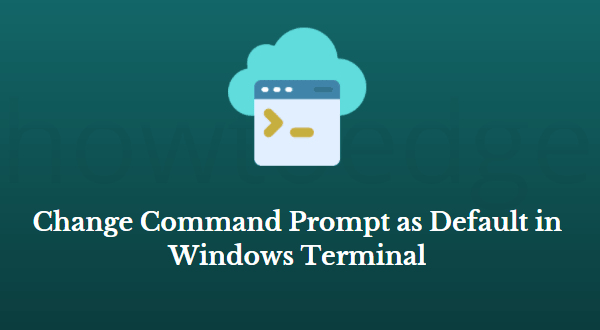
Related: Windows Terminal Preview 1.1 – New features and Improvements
Command Prompt as Default in Windows Terminal
You could switch to the command prompt instead of Windows PowerShell as your default way for executing entered commands and performing advanced administrative functions. Here are some steps you need to follow –
- Right-click on the Start button.
- Then select the Windows Terminal option from the menu list.
- On the top, click on the downward-pointing arrow and select the Settings option from the option list. The Terminal Settings can also be accessed by pressing the
Ctrl + ,keys simultaneously.

- When you open Terminal Settings, the Startup tab will appear by default. On the right, click the drop-down menu next to the Default profile.
- There are now three options available to you. Choose the Command Prompt option.
- In the bottom right corner, click the Save button to apply your changes.
After you have made the changes above, your computer will open Command Prompt rather than PowerShell every time you open Windows Terminal.
Does Windows Terminal replace CMD?
There is no replacement for PowerShell or Command Prompt in the new Windows Terminal. Each console is separate, and you can use them both at once. However, in Windows Terminal, they are merged into one unified experience.



