Windows 10 adds a new theme to its collection titled – “Animal Portraits PREMIUM“. If you love decorating your Desktop screen with wonderful portraits of animals, this is worth downloading to your computer. This theme includes 18 super cool portraits of animals like horse, Lion, Snake, Ape, and several others.
This is a lightweight theme that occupies only 10.64 MB storage space of the HDD. Before proceeding to download and apply this personalizing app, go to the system requirements section, and check whether you meet them or not. Additionally, you require a valid Microsoft account. If you fulfill these prerequisites, you may apply this theme on at least ten Windows 10 devices. Let’s explore –

Read – 60 Best Free Windows 10 themes worth downloading/applying to PC
How to Get Animal Portraits PREMIUM Windows 10 Theme
To download, install, and apply “Animals Portraits Premium” Theme on Windows 10, use the below procedure –
- Open any of your web browsers and open the official theme page.
- Next, press the Get button to launch the Microsoft Store containing this theme.
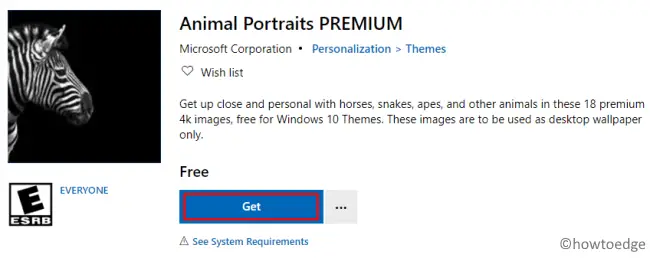
- Press the Get button again and the system will search for any compatibility issues on the device.
- If none are there, this will auto-download and install this personalizing app.
- Wait for the Apply button to become active. After you see the same, click Apply and the Store will take you to the Theme section under Settings.
- Head over to the right-wing and select “Animals Portraits Premium” so as to make this the default theme.
That’s it, you may now enjoy its wonderful collection of animal portraits.
Note: Changing the default theme changes the background’s color combination as well. In case you don’t like the current color-scheme, browse to the below location, and custom change it.
Settings > Personalization > Colors
Similarly, users may change the existing fonts, Sounds, Mouse Pointer view on this theme.
System Requirements
To download and apply “Animals Portraits” Theme to your Desktop, you need to meet a few system prerequisites. They are as follows –
- Windows 10 version – 14951.0 or higher
- System Architecture – x86, x64, ARM, ARM64
- Language – English (US)
Since you are here, have a look at these premium Windows 10 themes.



