At the present time, every single person is aware of the current situation across the world. In the meantime, Microsoft has released At Home PREMIUM Windows 10 Theme to enjoy in the delight of peaceful moments at home. In order to make your computer pretty and attractive, this personalization application includes a set of 15 premium images that can be used as desktop wallpaper only. Users of every age can use these wallpapers for their desktop screens with great pleasure.
Being lightweight and user-friendly, this application occupies only 7.86 MB space of your hard disk that is actually pretty less. This theme has been made available in English (United States) language and there is no such age limitation to use it. Users are allowed to apply this app on at least ten Windows 10 devices. All you need to sign in using your Microsoft credentials and save a copy for your PC. So, let us get started and know the way to use it.
How to Get At Home PREMIUM Windows 10 Theme
To download and apply At Home PREMIUM Theme on Windows 10, use the following steps –
- Open your web browser and visit the Microsoft official theme page.
- On the next screen, click the Get button.
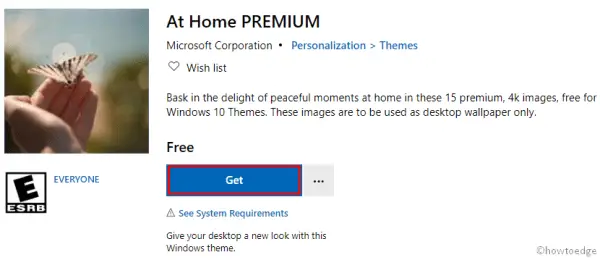
- A pop-up menu prompts on the screen asking you to open Microsoft Store.
- Click on the Open Microsoft Store button and it will redirect you to the Microsoft Store.
- Again click on the Get button and the system starts downloading the theme.
- Once the theme download and installed properly, click on the Apply button.
- On the Windows Settings page, move to the right pane.
- Scroll a bit and select the At Home PREMIUM Windows 10 theme.
System Requirements
You must meet these minimum system prerequisites before downloading and applying “At Home Premium” Theme to your computer –
- Windows 10 version – 14951.0 or higher
- System Architecture – x86, x64, ARM, ARM64
- Language – English (US)
You may like the following Windows 10 themes as well –



