Holi represents the season of colors and the triumph of good over evil. People, in general, speak of forgiving even their enemies during this festival. On such an auspicious occasion, Microsoft releases a new theme titled “Colors of Holi Premium” for Windows 10 users. You may enjoy this wonderful theme on up to ten Windows 10 devices.
Celebrate this Holi with bursts of colorful powder and decorate your PC’s screen with its high-quality (4k) images. Rated for all ages, this theme will occupy approximately 32.38 MB of storage space on the hard disk. Want to enjoy this Holi with a perfect theme on Windows 10? Well, give this a try.

Recent – 60 Best Free Windows 10 themes to apply on your Desktop Screen
How to Get Colors of Holi PREMIUM Windows 10 Theme
To download and apply the Colors of Holi Premium, use the following steps –
- First of all, go to the Microsoft official webpage and press the Get in Store app button.
- A pop-up window will appear next, hit Open Microsoft Store.

- Wait while the system is starting the Microsoft Store app.
- When Windows Store opens up, hit the Get button.
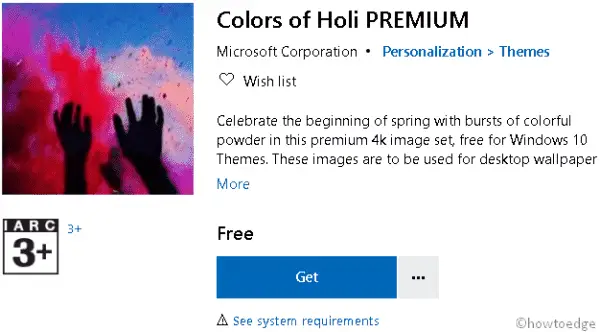
- If your PC meets the minimum system requirements, the Install button gets active.
- Hit the Install button and let the system download the necessary files.
- Once downloaded, press the Apply button.
- The system will now redirect you to Personalization > Themes under Settings.
- Head over to the right pane and select “Colors of Holi Premium” to set it as the default theme app.
Each and every theme has its own set of color combinations. However, if you didn’t like its default color scheme, you may change the same by navigating to the below path on it –
Settings (Win + I) > Personalization > Colors
Minimum System Requirements
Users must meet the following requirements to download and install “Colors of Holi Premium” on their computers –
- Windows 10 version – 14951.0 or higher
- System architecture – x86, x64, ARM, ARM64
Latest Windows 10 Premium Themes –



