Windows 10 receives four new themes on 7th April 2020 – Creating with Clay Premium, Cactus Flowers, Desert Beauty, and Wooden Walkways. Today, in this post, we discuss Creating with Clay theme ways to download/apply it to your Desktop Screen. This comprises 18 high-quality wallpapers depicting the process of the ancient craft of pottery. You can avail of these beautiful hand-craft pictures without paying any charges.
With age ratings for all, this is an immense lightweight theme and occupies only 10.82 MB space on the HDD. After fulfilling a few system requirements, you may use this personalized app on at least ten Windows 10 devices. Let’s explore the essential steps to activate this theme on your PC.
How to Get Creating with Clay PREMIUM Windows 10 Theme
To download and apply the Creating with Clay Premium Theme to your Desktop Screen, use these steps –
- Go to the Microsoft official theme-page on any of your web browsers.
- If you are already signed in, select your preferred language and hit the Get button. Otherwise, you need to log in using your Microsoft user-id and password.
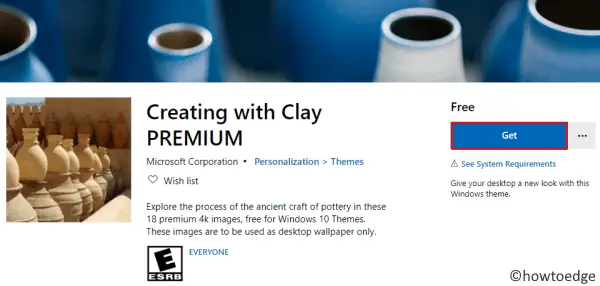
- The browser will then redirect you to the Windows Store, hit the Get button again.
- After the download completes, press the Apply button to reach the Theme Settings. Alternatively, you may follow the sequence –
Settings > Personalization > Theme. - Move to the right side, scroll down and select “Creating with Clay premium“. This will get active on your computer immediately afterward.
- In case you don’t like the current color scheme, you may custom change it reaching to the path –
Settings > Personalization > Color.
System Requirements
Before applying this theme app on your device, make sure that you meet these necessary conditions –
- Windows 10 OS – Version 14951.0 or higher
- Architecture – x86, x64, ARM, ARM64
- Language – English (US)
That’s it, we hope you do like its artistic collection of wallpapers. Since you are here, you may like these 4K themes as well –



