This Earth Day, Microsoft releases two Windows 10 Themes – Earth Day Living World 2020 and Earth Day Natural World 2020. The natural world theme focuses more on the artistic images of our planet like – Deserts, Seas, Overview pictures of Earth, etc. On the other hand, the Living world theme depicts the beauty of wildlife around the world. Moreover, this contains 15 fauna images – all of the superior quality and available at no extra cost. Just download this theme and use its pictures to decorate the Desktop Screen embracing the species diversification.
The theme requires a space of 12.2 MB only on the disk drive along with meeting a few system prerequisites. Besides, users can download and apply this theme app on up to ten Windows 10 PCs. However, you need to first sign-in into your Microsoft account using proper credentials. Let’s explore the proper steps to install this beautifying application on your computer.
Recommended – 60 Themes worth applying on your Desktop Screen
How to Get Earth Day Living World 2020
To download, install, and apply Earth Day Living World 2020 Windows 10 Theme, use these steps –
- Open any web browser and visit the official website of the Earth Day Living World 2020 theme.
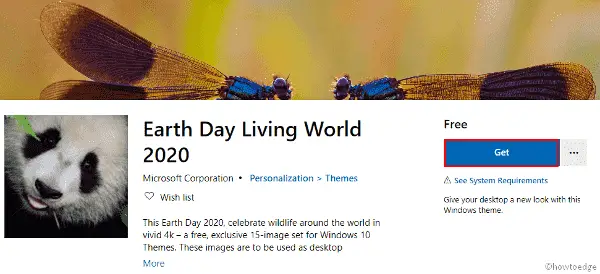
- Hit the Get button and the system will redirect you to the Microsoft Store.
- Click the Get button again on the succeeding screen.
- The system will then look for any compatibility issues on your computer. If none found, this will activate the install button.
- Click install so as to download this theme app on your device. After the download gets over, tap the Apply button.
- You will then be redirected to the Theme Settings page, head over to the right-pane and select “Earth Day Living World“.
That’s it, you may now enjoy its beautiful collection of artistic wallpapers.
System Requirements
Before applying this theme on your PC, make sure to read its minimum system requirements. These are –
- Operating System – Windows 10 14951.0 or higher.
- Compatible Architecture – x86, x64, ARM, and ARM64.
- Supported Languages – English (United States).



