Microsoft launches today four interesting Windows 10 Themes – World of Bamboo, Bending Light, Earth From Above, and Surfboards. All these personalizing apps contain wallpapers of premium (4K) quality that you can use to decorate your Desktop Screen. This theme comprises 14 pictures of planet Earth taken from different angles. This includes – illuminated Earth surfaces, View of Earth from another Planet, hurricanes, and several others.
10.49 MB in size and rated for all ages, this is a perfect lightweight theme for your computer. If you too are a die-hard fan of astronomical things, just sign in to your Microsoft account and get a copy of this theme for your PC. All the wallpapers are available at no extra cost that one can apply on up to ten Windows 10 devices. Let’s explore this beautifying app in detail –

How to Get Earth from Above PREMIUM Windows 10 Theme
To download and apply “Earth From Above Premium” Windows 10 Theme, use the below steps –
- Go to the Microsoft official webpage and press the Get button.
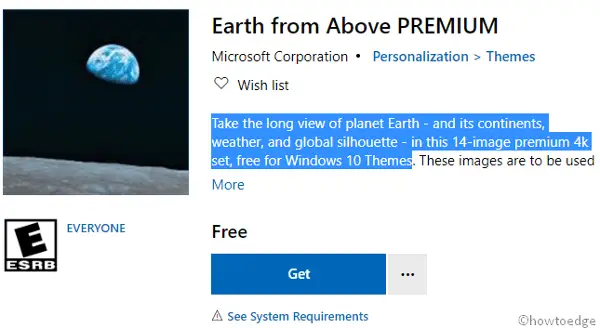
- A window may prompt to sign in to your Microsoft official account. If you are already logged in, the dialog box won’t appear.
- The system will then redirect you to the Microsoft Store. Here, press the Get button again.
- Wait for a while as this continues to check for any compatibility issues in the background.
- If all is good, the Apply button gets active. Clicking this option will open the Settings Window, select the Themes section available on the left pane.
- Head over to the right pane and choose “Earth From Above Premium” to set it as the default personalizing app.
System Requirements
Before downloading and applying this theme, you need to meet a few system prerequisites. They are as follows –
- Windows 10 version – 14951.0 or higher
- System architecture – x86, x64, ARM, ARM64
Read and Try the below 4K themes as well –
Monsoons Vintage Journey Flower Petals
Sunflowers PREMIUM Colorful Boats PREMIUM



