Earthen Buildings Premium Windows 10 theme is now awaiting in the Microsoft Store. It contains 17 traditional and modern construction images of rammed earth, cobb, and adobe buildings. Moreover, you may avail of these conventional under-construction images at no extra cost and use them to beautify your Desktop Screen.
Being 16.87 MB in size only, this is a lightweight theme that you can have on at least ten Windows 10 devices. All you need is to sign in to your Microsoft account to get your hands on this personalize the app. Rated for all ages, this theme app is available in English (US) language and it is meant for wallpaper purposes only.

Recommended – Best of Wallpapers 2019 Exclusive Windows 10 Theme
How to Get Earthen Buildings Premium Windows 10 Theme
To apply Earthen Buildings Premium, use the steps –
- Go to the Microsoft official page and hit the Get button.
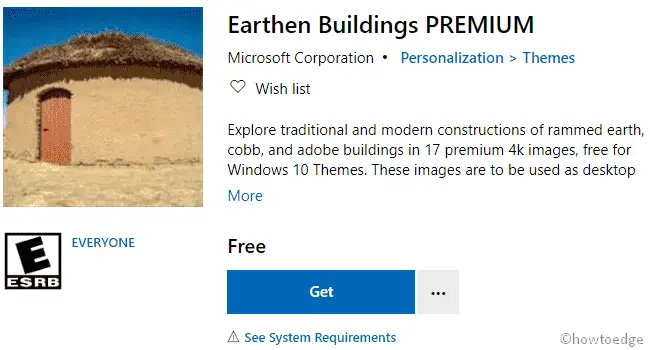
- This will redirect you to the Windows Store, tap the Get button again.
- After checking the compatibility, this will display the Install button, click the same.
- Wait for a while as it downloads and installs this theme.
- Click Apply and the theme section under settings will appear afterward.
- Switch to the right pane and select the “Earthen Buildings Premium” to use this as the default theme.
After changing the existing personalization app, you may change the color scheme as well to make it even more fascinating. To do so, navigate to the bellow path –
Windows Settings (Win+I) > Personalization > Colors
System Requirements
- You must be on Windows 10 version 14951.0 or higher.
- Architecture should be either one of the following – x86, x64, ARM, ARM64.
You may like these themes as well –
Vector Art | Beach Glow | Dogs and Cats | Ice crystals | Springtime Art



