Welcome to the festive season! As we prepare for the New Year, welcome in a brand new Windows theme featuring colorful fireworks that symbolize hope and joy. These breathtaking visuals will bring a unique charm to your desktop and make it look more vibrant.

With its stunning background images of fireworks, this festive Windows theme is sure to be a crowd-pleaser. The spectacular display of colors and lights against the night sky will be able to take your breath away while you create precious memories with your loved ones.
If you’re celebrating at home or virtually on Zoom, this eye-catching backdrop will set the mood for a memorable evening. Download now to get started creating an extra special vibe for the celebrations in 2023!
How to Get Fireworks on New Year’s Windows Theme
To download and apply Fireworks on New Year’s Theme on your PC, use the steps –
- Navigate to the Microsoft official page and hit the Get button.
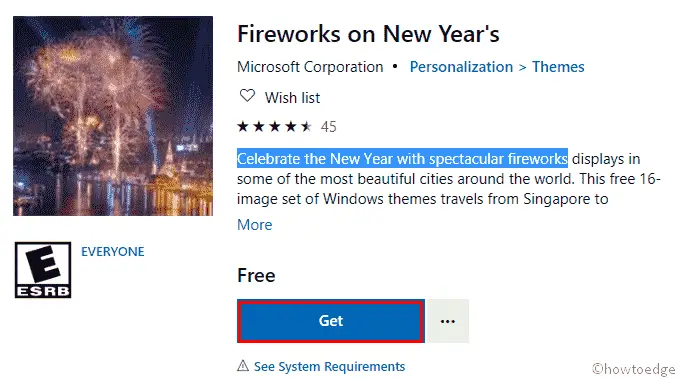
- A new window will appear prompting “Open Microsoft Store“, do the same.
- In the Store, click the Get button thereafter Install.
- Wait for a while, Windows installs this application.
- Select the Apply button to launch the application section under Personalization.
- Move to the right pane and choose the newly installed theme.
- That’s it, you are now using Fireworks on New Year’s as your default theme app.
Fireworks on New Year Windows Theme
This is a lightweight and colorful theme that occupies 14.07 MB of space on your hard drive. Rated for all ages, you can apply this personalization app on up to ten Windows devices. Furthermore, this theme is available in English (United States) as the default language. All you need is to sign in to your Microsoft account and start celebrating this New Year with its sparkling collection of wallpapers.
System Requirements
This theme app requires certain requirements to fulfill which are as follows –
- Windows version – 14951.0 or higher
- System architecture – x86, x64, ARM, ARM64
Moreover, You may like these beautiful themes as well –



