Microsoft releases Ice crystals PREMIUM Windows 10 Theme that etches Desktop Screen with frosty swirls and elaborate patterns. Moreover, this is a collection of 15 remarkable 4K images of ice crystals that one can use as wallpaper purposes only. This theme app is comparatively lightweight and contains several ice crystals decorated beautifully.
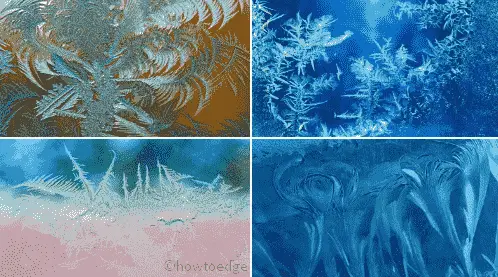
Rated for all ages, you require 26.34 MB free space on the HDD to install this personalization app. By default, this theme is available in English (United States) language. One may apply this beautifying app on up to ten Windows 10 devices. Just sign in to your Microsoft account and get a copy for your PC.
Top Windows 10 game themes for PC [Download]
How to Get Ice Crystals PREMIUM Windows 10 Theme
To apply Ice Crystals PREMIUM Theme on your PC, use the steps –
- Go to the Microsoft official theme page and hit the Get button.
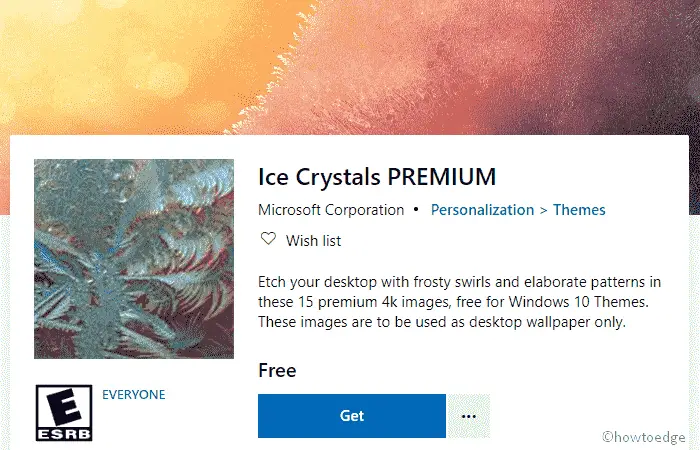
- A popup will appear asking to sign in to Microsoft account, do the same.
- After the Windows 10 Store app launches, tap the Get button again.
- Henceforth, click the Install option and wait for a while.
- When the Ice Crystals Premium theme app is downloaded, tap the Apply button.
- Soon the theme section under personalization will appear on your device.
- Here, select the “Ice Crystals Premium” available on the right pane to make this the default Desktop theme.
Note: Since this is a heavy-contrast theme app, you should change the color scheme accordingly as well. To do so, browse to the following path –
Settings > Personalization > Background
System Requirements
Each theme requires certain pre-requisites to fulfill. They are as follows –
- Windows 10 version – 14951.0 or higher
- System architecture – x86, x64, ARM, ARM64
Download | Ice Crystals PREMIUM
You may like these themes as well –



