Microsoft adds a new cool and serenity theme to its Store – “Japanese Islands Premium”. If you like embellishing your computer’s screen with peaceful or calm wallpapers, this is totally a worth-having theme app. There are nearly 7000 stunning islands in Japan including Kujukushima, Aogashima, Hokkaido, etc. Moreover, this personalizing theme comes with 18 premium 4k images (free to use).
This is a lightweight theme that occupies only 15.64 MB storage space of the HDD. One may use the Japanese Islands Premium theme on at least ten Windows 10 PCs after logging to his/her Microsoft account.

RECENT – 60 Best Themes worth-downloading on Windows 10 PC
How to Get Japanese Islands PREMIUM Windows 10 Theme
To download and apply the Japanese Islands Premium Theme on Windows 10, use the below steps –
- At first, visit the official theme page and hit the Get button.
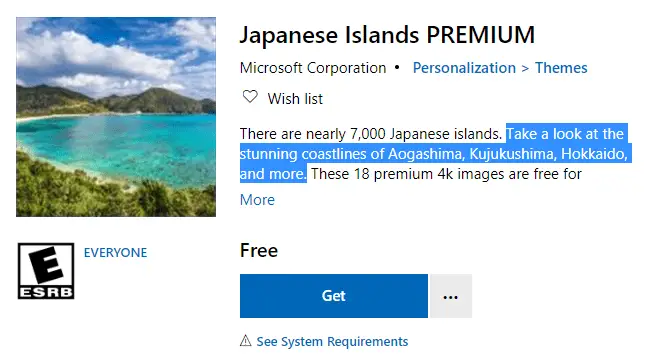
- A pop-up will soon appear prompting to sign-in to Microsoft account, do the same.
- The system will then take you to the Windows Store, tap the Get button again.
- If you meet all the system prerequisites, the store starts downloading the related files.
- After its installation finishes, the Apply button becomes active.
- Clicking “Apply” will redirect you to the Theme section under personalization.
- Jump to the right side and select “Japanese Islands Premium”.
That’s it, you may now enjoy the serene beauty of the Japanese Islands on your Desktop Screen.
Note: Switching to a new theme changes the background’s color combination as well. In case you don’t like the current color-scheme, reach out to the below path, and modify the same.
Settings > Personalization > Colors
Furthermore, one may change the existing fonts, Sounds, Mouse Pointer view, etc. too.
System Requirements
You must meet the following minimum conditions to download/apply the “Japanese Islands” Theme to your PC –
- Windows 10 version – 14951.0 or higher
- System Architecture – x86, x64, ARM, ARM64
- Language – English (US)
You may like the following premium themes as well –



