We simply love Monsoons for different reasons, isn’t it? The quench for rains increases severely during long hot and sunny days. The mere thought of monsoons provides inner peace to our hearts. Even during Rainy seasons, what we like is to sit and watch the rain droplets showering from above. Well, Windows 10 receives such a remarkable theme titled “Monsoons” and we can’t wait to explore its lovely images.
This personalizing app is a collection of 16 pictures that depict rains all around the world, the drenched critters, etc. Windows 10 users get access to pictures – flocking hummingbirds, roaming wild animals, croaking frogs, all while there is huge rainfall in the background. Monsoons is a lightweight and user-friendly theme app that occupies only 3.82 MB space on your hard disk. Rated for all ages, one can use its wonderful wallpapers to beautify his/her Desktop Screen. All you need is to meet its minimum system requirements and a valid Microsoft user account.

Read – 60 Best Free Windows 10 themes to apply on your Desktop Screen
How to Get Monsoons Windows 10 Theme
To download and apply Monsoons Windows 10 Theme on your PC, use the following steps –
- At first, visit the Official webpage and press the Get button. See the Snapshot below –
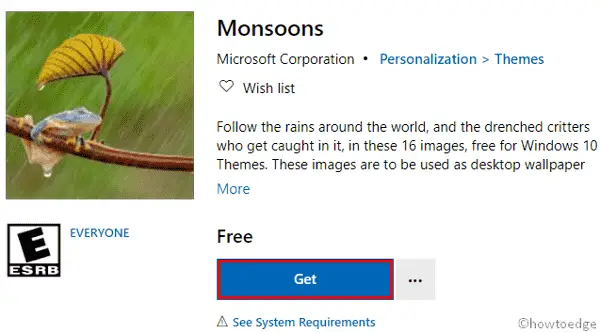
- The web-browser will then redirect you to the Windows Store.
- Use your Microsoft credentials to login and hit the Get button again.
- The system will look for any compatibility issues. If all found OK, the install button gets activated.
- Click Install and wait for a while as this takes a few minutes depending upon your net connectivity.
- When the Apply button gets active, press the same.
- The theme window under Personalization will pop up immediately afterward. Here, head over to the right-wing and select “Monsoons” to make this theme the default one.
Note: Each theme has its own color combination. In case you don’t like the current color scheme, you may change the same navigating to the following path –
Settings (Win+I) > Personalization > Colors
System Requirements
There are a few prerequisites that your computer must meet before downloading and applying “Monsoons Theme”. They are as follows –
- Windows 10 version – 14951.0 or higher
- System architecture – x86, x64, ARM, ARM64
You may like these premium themes as well –



