River Delta Premium Windows 10 Theme is available for download in the Microsoft Store. This personalization app includes 10 4K high-quality images that you can use to beautify your Desktop Screen. All the pictures that you may avail of after downloading this theme are taken from above and portrays abstract shapes and colors of moving water.
The Company is keen to bring the recently launched Windows 10 themes performing minor changes like Light Trails Premium, Panoramic Train Views PREMIUM, etc. It occupies 35.97 MB of HDD storage and is available in English (US) language only. With a rating of all ages, you may customize your PC with its unique collection of flowing-water wallpapers.
Related: [Download] River Deltas theme on Windows 10
How to Get River Delta PREMIUM Windows 10 Theme
To get this application, use the steps –
- Open your default web browser and visit the Microsoft theme page.
- Here, click the Get button.
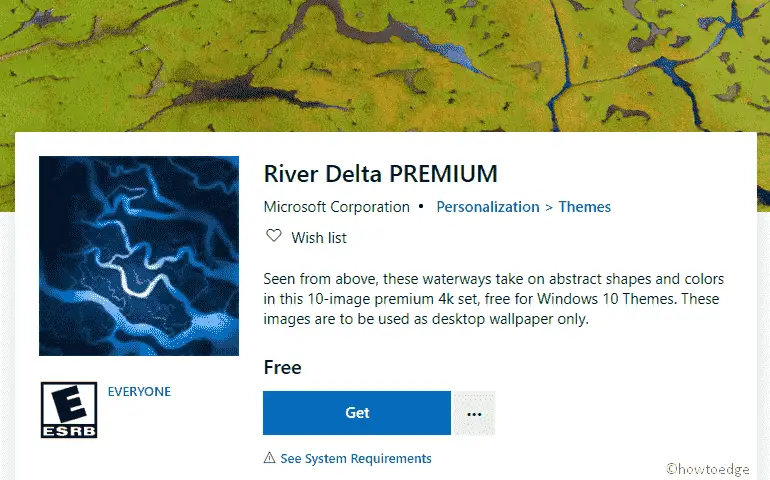
- A popup may appear asking you to Open Microsoft Store, click on the same.
- Inside the Microsoft Store app, hit the Get button again.
- Click on the Install option and wait for a while.
- After it completes the process, tap the Apply button.
- Theme Settings page will prompt afterward on your device.
- Switch to the right pane, scroll down and choose “River Delta Premium“.
System Requirements
To make this theme as the default one on your device, the following requirements need to meet –
- Windows 10 OS should be running on the version – 14951.0 or higher.
- Required architecture should be x86, x64, ARM, ARM64.
Download | River Delta Premium
You may like these themes as well –



