Microsoft rolls a new theme pack titled “Seasonal Art PREMIUM” for Windows 10 users. This new beautifying app sketches the life cycle of a ladybug, bunnies, and a chameleon through different seasons. It is a collection of 12 high-resolution (4k) wallpapers that you can use to provide an outstanding look to your Desktop Screen.
Quite artistic in look, this is a reasonably lightweight theme that occupies 13.6 MB of space of your hard disk. Rated for all ages, you can apply this application on at least ten Windows 10 devices. All you need is to sign in using your Microsoft credentials and start decorating your Monitor display with its lavish images.

Recommended – Top 5 Windows 10 Games Themes
How to Get Seasonal Art PREMIUM Windows 10 Theme
To download and apply Seasonal Art Premium as the default theme, use the steps –
- Visit the Microsoft Official page and press the Get button.
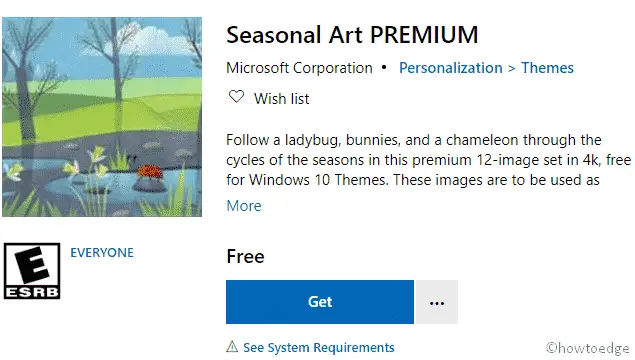
- A pop-up may appear prompting you to log into your Microsoft account, do the same.
- The web browser will then redirect you to the Windows Store.
- Here, tap the Get button again and wait till it checks the compatibility of your device.
- After it finishes downloading and installing the relevant files of this theme, hit Apply.
- Afterward, the Theme section under Settings will open up.
- Move to the right-wing and select the Seasonal Art Premium.
That’s it, you may now enjoy its beautiful collection of wallpapers. In case, you want to change the default color scheme of this theme, navigate to the following path –
Settings > Personalization > Colors
System requirements
You must fulfill the following minimum system requirements to apply this theme as the default one.
- Windows 10 version – 14951.0 or higher
- System Architecture – x86, x64, ARM, ARM64
Latest Premium Themes by Microsoft
Dogs & Cats | Umbrellas | Beach Glow | Panda Bears | Beach Time
Release date – 1/15/2020



