Microsoft rolls a new 4K theme Stunning Waterfalls PREMIUM for Windows 10 users. This new personalization app comprises images varying from Waterfall cascades over mountains through dense forests. Moreover, this also includes several beaches from China to Iceland in its 19 collections of premium wallpapers. The stunning pictures that it contains are to beautify Desktop Screen only.
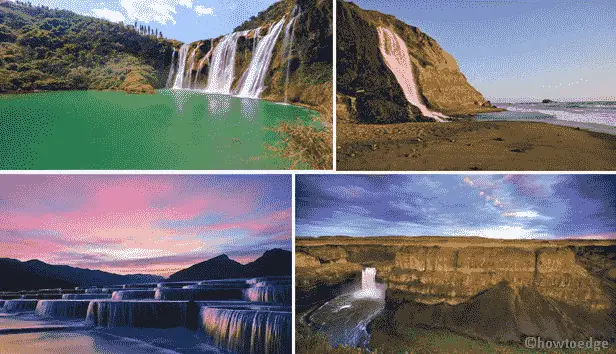
Being 23.38 MB in size and available in English (United States) language, this is a perfect theme for your PC. With age rating for all ages, this can decorate your computer screen on at least ten Windows 10 devices. All you need is to sign in to your Microsoft account and save a copy for yourself free of cost.
Top Windows 10 themes of July 2019 [Download]
How to Get Stunning Waterfalls PREMIUM Windows 10 Theme
To apply Stunning Waterfalls PREMIUM Theme on your PC, use the steps –
- Go to the Microsoft official theme page and hit the Get button.
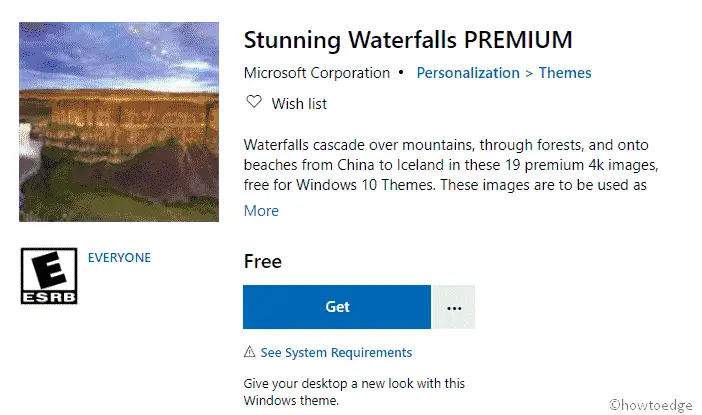
- A popup will appear asking to sign in to Microsoft account, do the same.
- After the Windows 10 Store app launches, tap the Get button again.
- Next, click the Install option and wait for a while.
- When the Stunning Waterfalls Premium theme app is downloaded, tap the Apply button.
- Soon the theme section under personalization will appear on your device.
- Here, select the “Stunning Waterfalls Premium” available on the right pane to make this the default Desktop theme.
Note: This is a high-contrast theme app, hence you must change the color scheme as well. To do so, browse to the following path –
Settings > Personalization > Background
System Requirements
Each theme requires certain pre-requisites to fulfill. They are as follows –
- Windows 10 version – 14951.0 or higher
- System architecture – x86, x64, ARM, ARM64
Download | Stunning Waterfalls PREMIUM
You may like these themes as well –



