Treehouses PREMIUM is a new Windows 10 Theme added in the personalization category of the Store. This application is a set of 20 premium 4k images that lets you imagine the sweeping view, the warm breeze, and the rustling leaves from the vantage. Therefore, we suggest you give it a try and give your desktop a new look with this Windows theme at free of cost.
Being a lightweight and user-friendly application, it occupies only 25.19 MB space of your hard disk that is pretty less. This product is by default available in English (United States) language and there is no age restriction to use it. To get this application, you need to sign in with your Microsoft account and save a copy for your PC. It allows you to install on up to ten Windows 10 device that is certainly an interesting thing. So, let’s move to the below section and know the way to use it.

Recommended Post – 60 Best Free Windows 10 themes to apply on your Desktop Screen
How to Get Treehouses PREMIUM Windows 10 Theme
To download and install Treehouses PREMIUM Windows 10 Theme, follow the below steps –
- Open your default web browser and navigate to the Microsoft official Theme page. At this time, the system may ask you to sign-in with a Microsoft account.
- On the theme page, you will see a Get button in blue color.
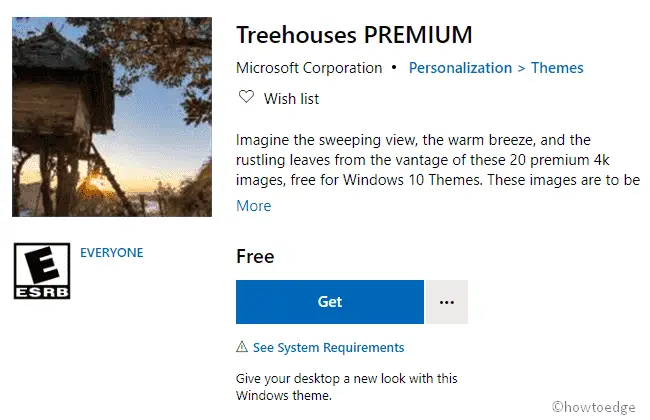
- Clicking on the Get button, a popup menu appears and asks you to open the Store.
- Hit the Open Microsoft Store button and this will take you to the Store app.
- In the Store app, again click on the Get button and it will start downloading the respective theme in a few seconds.
- Once it completes the download process, the product gets installed automatically and activates an Apply button.
- On clicking the Apply button it will take you to the Theme section of the Windows Settings.
- Move to the right pane and select Treehouses Premium Windows theme.
System Requirements
- Windows 10 OS – version 14951.0 or higher.
- Language – English (US) only.
- Architecture – x86, x64, ARM, ARM64
Read Next:



