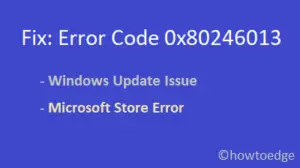Recently, a few users have received “Click here to enter your most recent credential” bug on their Windows 10 PC. This issue arises when they attempt to either change or reset their Microsoft account credentials. If you click on this message, it redirects to the Microsoft login page. The real trouble is that it won’t get solved no matter how many times you enter your id and password correctly.
The prime reason behind this bug might be to Fail to save or update the password on Microsoft servers. If you struggling with such issues, you must reset your password of both i.e. local as well as Microsoft using Credential Manager. Let’s explore this functionality in detail-
RECOMMENDED: How to add or delete Fonts in Windows 10
Fix – Error Click here to enter your most recent credential
Here, we guide on how to solve the Click here to enter your most recent credential’ issue on Windows 10 PC. Here are the steps to follow-
Step-1: Go to Cortana and type Control Panel, click on the well matching result.
Step-2: Under View by section, select Category thereupon User Accounts from the list.

Step-3: On the next screen, click on the Credential Manager followed by Windows Credentials.

Step-4: Scroll the cursor to reach out to the Generic Credentials section. Henceforth, locate the Microsoft account followed by email address.
Step-5: Now, select any MicrosoftAccount:user=(email address) id then hit Remove button available at the bottom left corner. See Snapshot-

Step-6: In case you receive any confirmation message, tap Yes.
Note: If you want to update your password, select the Edit button, write down the new password then hit Save to update this.
Step-7: Sign out off your Microsoft account and Restart your PC.
When the PC boots up, open Store or OneDrive and log in using your Microsoft account credentials.
Your Windows will automatically identify the new credentials. Hope, you are not getting this trouble any longer.