Did you too try to redeem the Minecraft key, however, failed to do so and received an error message instead? Well, when this occurs, you get an error message that reads – “Minecraft code has already redeemed on Windows 11/10”.
This is a serious issue for those who haven’t yet redeemed any Minecraft code yet are facing this problem while enrolling for trial games. This problem becomes even more complex when they run only one Microsoft account. This guide helps you figure out why and when this problem arises and what can you do next to solve this issue.

What causes this “Minecraft code has already redeemed Error?”
There are several reasons that may trigger such an issue while redeeming new Minecraft games on Windows 11/10. The most obvious one is because of constant switching between two different accounts. While doing so, you may end up with one that hadn’t been used to redeem that game.
If that’s the case, just sign out of your current account and log into your other account. Doing this alone will solve this problem. In cases where you still face this trouble, it’s better to contact the official support and ask if you are having any permission issues.
Minecraft code has already been redeemed Error Solutions
If you are constantly getting this error message and are not able to log into your trial or subscription games, do the following –
1] Redeem your code manually
If you are attempting to redeem a Minecraft code, and are failing continuously, try doing this manually. Here’s how can you attempt this task manually –
- First of all, sign in to your Microsoft account (the one you used to purchase Minecraft).
- Go to the taskbar, and press the Microsoft Store’s icon.
- Type Minecraft Windows 10 Edition in the search field and click on the well-matching result.
- Hit the “Redeem a code” button next to own this game.
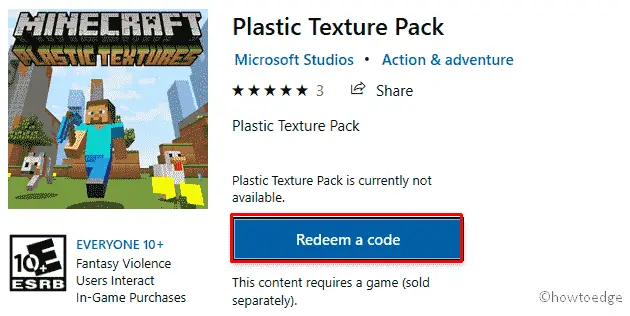
- On the subsequent screen, use your valid credentials such as email address and password.
Note: Make sure to enter the correct credentials.
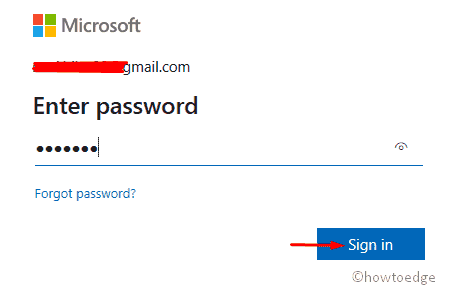
- Let the Microsoft Store validate your account. When this verification is completed, the Minecraft game’s download will immediately follow up.
- Now when the game installs, you have already signed in with the account with which you had redeemed your code.
2] Contact official support
In cases where Microsoft simply rejects your code to identify you differently, you may get help from official support.
However, in this, you need to explain your concern to a higher authority, or else the problem remains as it is. Here’s how can you contact them –
- Visit Mojang.com first and hit the login button.
- Type the email ID and password correctly to sign in to your official account.

- Now search the Minecraft: Windows 10 Edition and check if the code is marked as being claimed before verifying the date.
Note: In case, somehow Minecraft is not listed here, contact Mojang Support.
- If the Minecraft account does pop up, this implies that you have already redeemed the code using a personal account.
- Now, visit the Microsoft official website and sign in to the specific account that you used to redeem the code.
- Henceforth, move to the recent purchase list and check its availability there.
- In case, you can’t locate the game, use another Microsoft account thereafter to claim the offer.
- If you have only one account, contact Xbox support to reach out to the game section and claim to redeem your code.

I hope, this article helps you to resolve the “Minecraft code has already redeemed” Error in Windows 11/10.



