Earth day is another great theme option to download and install on your Windows 10 PC. This comprises 10 images each one depicting the beauty of endangered habitats and species from all over the world. You can avail all these images without paying a penny, however, you can apply them as Desktop Wallpaper only.
The wallpapers under this theme are set in 4K, exclusive for Windows 10 PC. These stunning pictures provide a feeling of awesomeness to your Desktop Screen. Here, we guide you step-wise way to download and install Earth Day on your System.
RECOMMENDED: Get Umbrellas Windows Theme for Windows 10 [Download]
How to get Earth Day theme on your System
Before proceeding to steps that help you in downloading this theme on your PC, make sure that whether this theme is compatible or not.
Check Compatibility
Your PC must meet some necessary prerequisite, only then you can download and install this gorgeous Windows 10 theme on your system. They are-
- The current OS must be Windows 10 version 14951.0 or higher.
- The architect of your PC must be one of these i.e. x86, x64, ARM and ARM64.
- You must be signed in to your Microsoft Account.
Download & Install Earth Day theme
Follow these steps to get this lovely theme on your System-
- At first, visit the Windows Store to open the current theme feed page. Alternatively, you can search its name on Microsoft Store as well.
- On the next screen, hit the Get button. This will take you to Microsoft Store where you need to press Get button again.
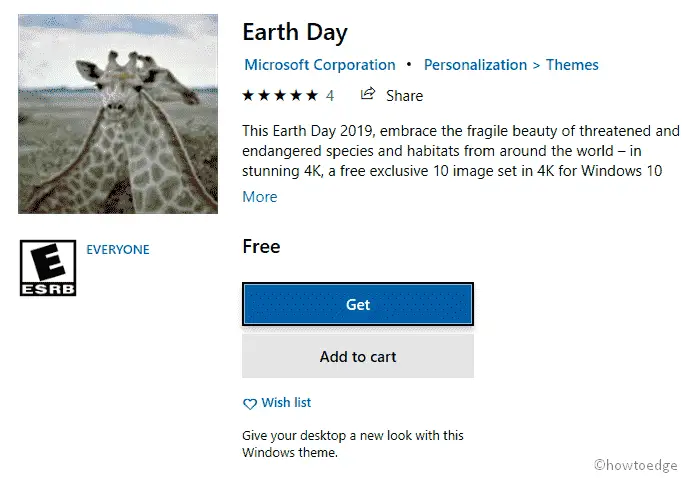
- The Windows 10 theme will start downloading automatically into your System. Once this is over, press the Apply button which in turn installs the Earth Day theme.
- Once you have downloaded and installed this theme, it opens the Theme Section under the Settings app.
- Move to its respective right pane and select Earth Day to set it as Desktop Wallpaper.



