Microsoft has rolled out KB5016629 as part of August Patch Tuesday for devices running on Windows 11. The cumulative update comes with a few highlights and improvements, such as fixes for the Start Menu and Windows OS security updates. There are some known issues in KB5016629, as well as patches for flaws found in the last few months. Listed below are the new fixes and improvements in this update.
Windows 11 KB5016629 Changelog
The patch update KB5016629 increases the Build number to 22000.856. It includes improvements in security update KB5015882, which was released on July 21, 2022. Here is the changelog:
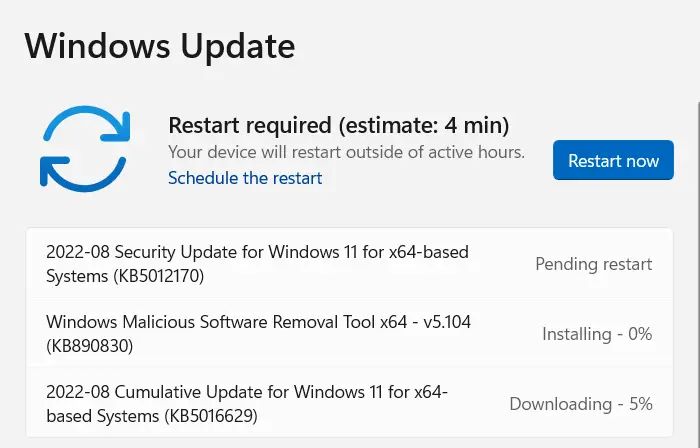
Highlights
- This update resolves a known issue that prevents some users from accessing the Start menu.
- Microsoft has worked on the security problem with the Windows operating system.
Improvements
KB5016629 resolves a known issue that can prevent some users from accessing the Start menu. It may be impossible to use the Windows keyboard shortcut or click or tap on the Start button on the affected devices.
Note: You will only receive and install the new updates if you have installed earlier updates.
Known Issues with KB5016629
This security update contains the following known issues:
Symptom 1
If you install this update, Microsoft Edge’s IE mode tabs might cease to respond when a modal dialog box appears. Modal dialog boxes require the user to answer them before proceeding to other parts of the website or application.
Note for developers: This issue affects sites calling window.focus.
Workaround
Known Issue Rollback or KIR is used to resolve this issue. You should note that consumer and non-managed business devices may not receive the resolution automatically for up to 24 hours. You might be able to apply the resolution faster if you restart your Windows device.
Symptom 2
This update may cause XPS Viewer to not be able to open documents that contain XML Paper Specification (XPS) in languages other than English, including Chinese and Japanese characters. This problem occurs with both XML Paper Specification (XPS) and Open XML Paper Specification (OXPS) files. There might be an error message, “This page cannot be displayed” within XPS Viewer or it may stop working and have high CPU usage as well as constantly increasing memory usage when you encounter this issue. It is possible that XPS Viewer may reach up to 2.5GB of memory usage before closing unexpectedly if the error is not closed.
Workaround
The company is working to resolve the issue and will provide an update in the near future.
How to get KB5016629 Update
You may download this patch update on your computer using any of the following methods ;
1] Through the Windows Update
You must perform the following steps in order to download and install KB5016629.
- Press the Win + I keys to open the Settings menu.
- Select the Windows Update tab from the left tab.
- Click Check for Updates on the right side of the page.
- This will start the downloading procedure for the update.
- Once you download it, install the update and then restart your computer.
2] Microsoft Update Catalog
When the automatic search fails or you cannot locate the patch, you can manually search the Microsoft Update Catalog. In order to do so, follow these steps:
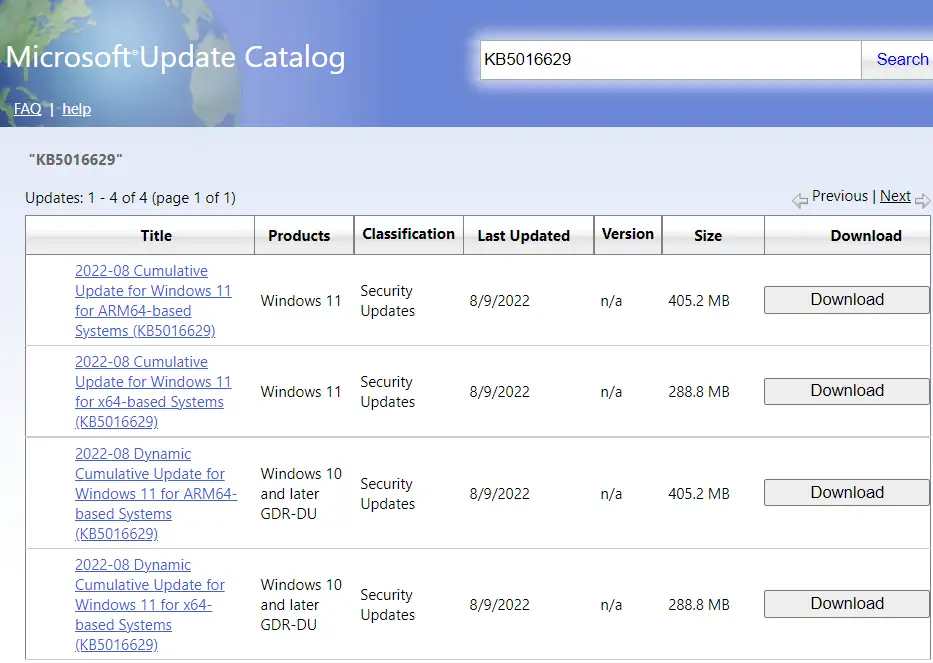
- Visit Microsoft’s Update catalog.
- Type KB5016629 into the text box and press Enter to open the updates list.
- Please select your system architecture (x86, ARM64, x64) and then click on the Download button.
- Next, right-click on the “.MSU” file and select Install.
3] WSUS
When you set up Windows 11 and classify the patch update as “Security updates”, the update will automatically install on your computer. No action is required on your part.
Read Next: KB5016622 Windows 10 1607 Security Update Aug 2022



