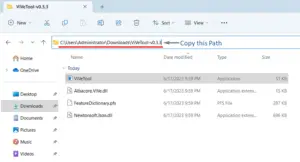Microsoft was long working on an AI tool that enhances the capabilities of Windows 11. They have finally completed their work and are soon planning to release the Copilot to the general public. In this blog post, we will see what is Microsoft Copilot and how it works on Windows 11 PC.
Apart from that, we will also look into its salient features which will make Windows 11 OS quite an advanced operating system. Virtual Assistants like Siri, Google, and others were available on smartphones for a long time. Now it’s turning for Windows to play an anchoring role and bring its newly created Copilot app to all.
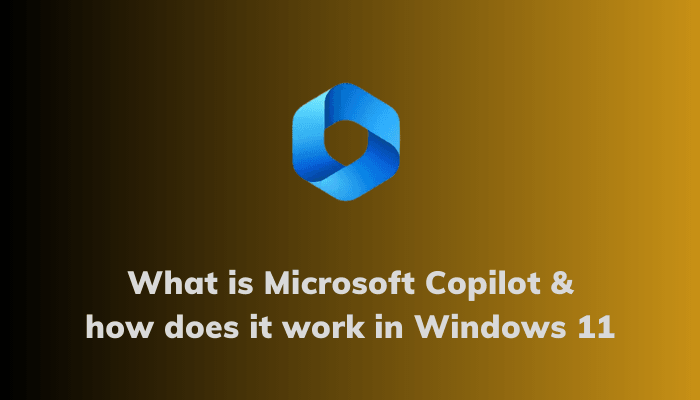
How to Clear Bing Chat AI Search History
What is Microsoft Copilot?
Microsoft Copilot is an AI-powered coding assistant designed to assist developers in writing codes more efficiently and correctly. This tool provides suggestions when you go wrong somewhere and even completes code snippets. Microsoft team developed this tool based on OpenAI’s Codex, a language model trained on a large dataset of publicly available code from the internet.
This works pretty much similar to what ChatGPT-powered Bing does these days. However, this is more deeply involved with the Operating system and eases the basic operations on Windows 11. You can think of Microsoft Copilot as a virtual assistant like Siri, Google, or Alexa, with much more advanced features.
Very alike to Bing Chat which appears on the right sidebar, Microsoft Copilot will align itself to the right sidebar on your Windows PC. There will be even a dedicated button for this tool available on the taskbar. Once you open it, it will remain stuck on the right side of your display screen providing you an option to search for whatever you think is of importance.
How does Microsoft Copilot work in Windows 11?
As stated earlier, Microsoft Copilot uses a large dataset of publicly available code from the internet to solve your queries on different things. When you ask a question to it, this will process the query first, search for the answers from the data available to it, and then provide you with the relevant answer. The answer that it provides will be in a natural prompt, a very similar tactic that Bing Chat uses these days.
Back in the 90s, users use to write codes for even performing basic operations in Windows. Then, comes the Graphical User Interface (GUI) which makes working on a desktop or laptop very easy. Integrating Windows 11 with Copilot will smoothen searching for things on your computer.
Note: This new Copilot may even provide you with wrong answers as well. So, you need to do proper homework before relying on it completely.
What can Microsoft Copilot really do?
Though Microsoft Copilot can perform a variety of tasks from its inception, we don’t recommend relying on its answers completely. We have included a list of functions that it can do –
- Eases out the repetitive tasks: On Windows PC, users perform a lot of basic operations which are very common or are repetitive in nature. Using this tool, you may automate these functions and save time wasting unnecessarily. A few examples include copying and pasting documents/photos/videos, personalizing your desktop screen, taking screenshots, and others.
- Depending on how you like to use your computer, this can switch between the Focus Timer and Dark Mode more appropriately.
- This tool even suggests when there is a pending meeting you must attend or organize things on your desktop screen.
- Working with Apps: The best feature of this tool is that it aids you in working on different apps on your Windows 11 PC. For example, you can use Copilot to run music while you are working on some projects. This tool not only plays music based on your latest songs but also suggests playlists that you may like.
- Works well with Plugins: Microsoft Copilot works pretty well when it comes to plugins, be it a system app, or some third-party ones. For now, this tool can play only those plugins that were earlier developed to work with ChatGPT or Bing Chat. With so many enhancements to AI, this tool can also let you use some other plugins as well.
There are a lot of other features that Microsoft Copilot can perform on Windows 11 PC. We will update you on that as soon as this new tool is released for Windows 11.