Who doesn’t like a change? With Microsoft introducing new Windows Insider Channels – Dev, Beta, and Release Preview, insiders are pretty much excited. The ring model was based on the frequency of builds, ignoring quality that it must deal with. As soon as a new Ring comes into the market, insiders tend to remove the previous ones and start working on the newer ones.
This is why Microsoft brings a new channel mode that would pivot around the quality of the builds ensuring better supports parallel coding efforts. From now onward, insiders will receive similar offering names across Windows, Office Programs, and soon other Microsoft products including Edge. Let’s explore –
What’s new inside Accessibility on Windows 10 2004 May 2020 Update
The Concept of Rings and Channels
Back in 2015, Microsoft started with the rings concept – Fast and Slow. Further, in early 2016, they introduce the Release Preview ring to allow insiders early access to servicing updates on released versions of Windows 10.
In the mid-2019, insiders were focusing on three different releases. With Fast ring on 20H1, Slow ring on 19H2, and the Release Preview ring in 1903, they realize that they were “outgrowing” the original concept for rings. This is when they started to think “Shift focus from frequency to quality”. With new channels concept, insiders may now pick any channel that represents the experience they want for their device based on the quality they are most comfortable with.
Microsoft ensures that Insiders will continue to receive frequent updates no matter which channel they’ve chosen.
How to switch to Windows Insider channels from Rings
The channels concept is much more advanced as compared to the use of Rings. In case, you are currently on any ring, the company will move you to the corresponding channel. Here’s a glimpse of that –
Fast ring --> Dev Channel
Slow ring --> Beta Channel
Release Preview ring --> Release Preview Channel
Note: If you want to make any adjustment, you may do so reaching to the below path –
Settings > Update & Security > Windows Insider Program
Here’s a mapping that represents the changes effectively –
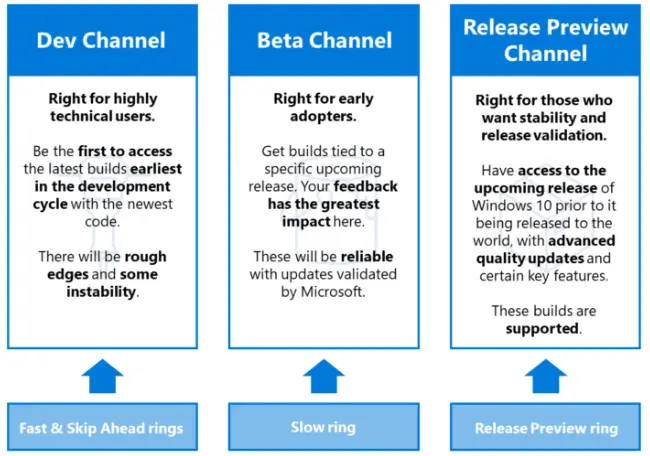
Dev Channel
Dev short for “developer” is an ideal preview build OS for the technical users. Windows Insiders in the Dev Channel get the builds that are still in a development cycle and contain the latest work-in-progress code. Such preview builds have rough edges and some instability that could block key activities or require effective solutions.
Whatever insiders come across at such builds doesn’t need to be coming on specific Windows 10 release. Rather, the new features may show up in any future Windows 10 releases when they’re ready. The Build Engineers focus on the new feedback and start working to improve the codes used.
Beta Channel
Earlier, Microsoft suggests early adopters to sign-in for Slow Rings as they receive updates each month. Continuing this trend, the company now suggests its new insiders opt for Beta channel. In this, insiders will be tied to a specific upcoming release, like 20H2 or 21H1.
Release Preview Channel
As this name suggests, insiders may access this just before Microsoft is going to release a major/minor update to its users. Similar to that of RP rings, this will get advanced quality updates and certain key features. The software giant uses this channel to get companies’ reviews and validate the upcoming Windows 10 next Build OS.
Windows Insider Builds Aligned with Office
Microsoft has tried aligning its Windows Insider channels name with the Office under-development projects. They even attach a screenshot comparing Windows and Office channels. For now, insiders may opt to sign in for each insider program separately. However, they hint towards merging them over time –
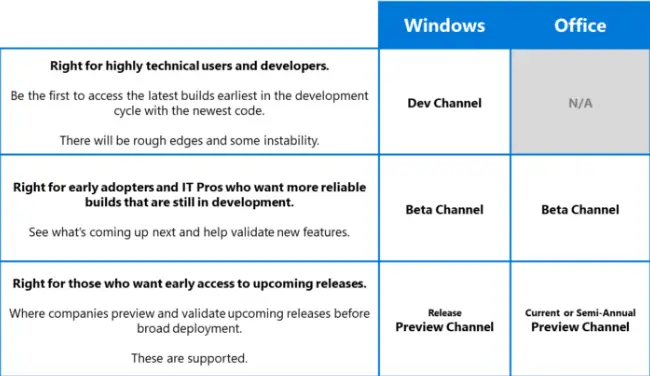
Source – Windows Blog
