Microsoft introduces Panoramic Cityscapes PREMIUM Windows 10 Theme that beautifies the computer screen with the stunning effect of city lights by day and night. This personalization application is available in the Store with a set of 10 splendent 4k premium images. Besides, these panoramas span the globe from Sydney to Prague to Singapore to Dubai.
Panoramic Cityscapes PREMIUM is comparatively a lightweight application and user-friendly app as well. The set of background images occupies 29.74 MB space on your Disk drive that is not a big deal. By default, this application is available in the English (United States) language and there’s no age restriction to use it. The most impressive part of this theme is that it allows you to get this at a minimum of ten Windows 10 systems. For this, just downloads this application using the help of your Microsoft account.
How to Get Panoramic Cityscapes PREMIUM Windows 10 Theme
To apply Panoramic Cityscapes PREMIUM 4K Theme, use the steps –
- Open your default web browser and visit the Microsoft theme page.
- Click Get on the succeeding page.
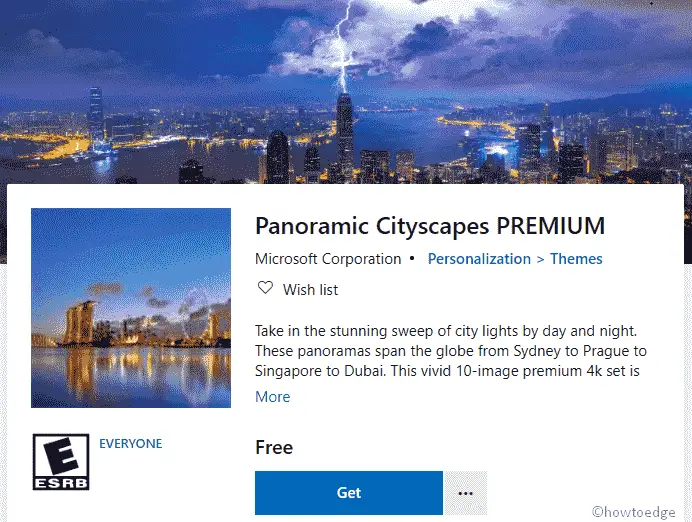
- A popup may appear asking you to Open Microsoft Store, do the same.
- Press the Get button again inside the Microsoft Store app.
- Next, click the Install option and wait for a while.
- When this theme is downloaded, tap the Apply button.
- Theme Settings page will soon appear on your device.
- Switch to the right pane, scroll down and choose “Panoramic Cityscapes Premium“.
System Requirements
To make this theme as the default one on your device, the following requirements need to meet –
- Windows 10 OS version – 14951.0 or newer.
- Required architecture should be x86, x64, ARM, ARM64.
Download | Panoramic Cityscapes Premium
You may like these 4K themes as well –



