Did you accidentally remove a sticky note on Windows 10 PC and don’t know to get back them? At times, this might be due to a system crash or syncing Microsoft account issue. Well, if the note is still missing, follow this 3-solutions guide to recover deleted Sticky Notes.
Sticky Note is a pretty handy tool that lets users note down important stuff right on the desktop. It’s natural to feel uneasy or inconvenient when you unknowingly delete a note that contains useful information. As long as you are using a Microsoft account to manage Sticky Notes, it’s very easy to recover them back. However, if not, you are left with only one choice i.e. buy Premium recovery tools.
Recover deleted Sticky Notes on Windows 10
To recover deleted Sticky Notes on Windows 10 PC, follow the below methods –
1. Get into Sticky Notes Interface
Sometimes, users click the cross button and Sticky Notes disappear in the background. This doesn’t mean that one can’t access them. Here’s how to make sure whether a note is actually missing or is simply hiding.
- Make a right-click on the “Sticky Notes” icon available on the taskbar.
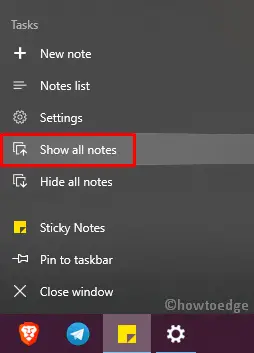
- Using the context menu, hit “Show all notes“.
- When its interface comes into view, check whether you can find the note that you were looking for. If not, follow the remaining 2 workarounds.
Note: Since you are checking for its availability, makes sure to look for this at the below location as well –
C:\ Users \ <Username>\ AppData \ Roaming \ Microsoft
If you haven’t enabled “Seeing hidden files and folders” read this post on how to View Hidden Files and Folders on Windows 10 PC.
2. Using Outlook Web
Lately, Microsoft supports signing in to your official account on the Sticky Notes interface. If you have used your account at some earlier point to log into “Sticky Notes”, you may use Outlook web to restore the deleted notes. Here’s how to proceed –
Note: In case, you haven’t used your Microsoft account on its interface, follow the next workaround –
- Launch any browser and type “Outlook web” in the search field. Alternatively, click here to reach out to the Outlook Web directly.
- A pop-up window may appear asking to sign in to your account, do the same.
- On the left column, click Deleted Items and move to the adjacent side.
- Here, you may see all deleted Sticky Notes. Tick the boxes against the notes that you want to recover.
- Move upside and hit the Restore button.

That’s it, you may now launch the Sticky Notes to access the recovered information. In case you don’t, wait for a while as this takes a few seconds to sync with the cloud.
3. Use the File Recovery Tool
The first method is no doubt the best to get back the accidentally deleted Sticky Notes. However, if you haven’t used your Microsoft account while creating/deleting any data, you may recover them as well. It’s just that this method is gonna cost you a little bit. So, it’s a matter of your choice whether the deleted note worth spending a few dollars or not. Below, we have enlisted two programs that you may use to get back the deleted files –
That’s it, I hope you are now able to get back the unintentionally deleted Sticky Notes on Windows 10 device. Let us know if you have any queries or suggestions in the comment section.