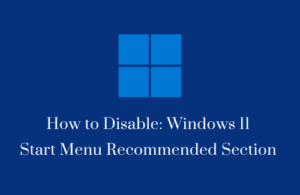Microsoft is continuously keeping their eyes on the features and enhancements available on Windows 10 build 18917. Alongside these improvements, they are also testing a few new modifications including a selective number of associates with the Windows Insider Program. Today, in this blog post, you will know the hidden features and some interesting points about the Start Menu and Action Center in Windows 10 20H1.
Also, with the new WSL2 version, and the modifications added to the Delivery Optimization, Windows 10 also covers some alterations in Start Menu and Action Center.

RECENT GUIDE: Windows 10 Build 18922 20H1 Features and Changes
Start Menu and Action center is hidden in Windows 10 20H1
Start menu new search options
In the most recent preview of the Windows 10 20H1 update, you may receive a notification about this new feature. In other words, when someone clicks the Start button, he will notify about a new list in the Action Center. This is known as the “Start typing to search” with prompt access to search for online results, apps, and documents. Furthermore, this should make it clear that users can smoothly start typing to search. Alongside this, there is no need to actually launch the Search experience from the taskbar.
Furthermore, the ‘Start typing to search’ title sometimes changes to ‘Search for’. It is a different type of title that intends to attract users to select a search type from the list.
Action center new notifications options
As part of the Action center changes and enhancements, now you will get a new “Manage notifications” option. You can check this significant option inside the Flyout of the Action Center.
Additionally, it looks that you’ll no longer need to Action center to access the notification settings or disable notifications for apps individually. This is because a new gear button will allow you to control these settings from the toast notification. Although these welcome additions, they simply test features, and it’s unclear if they’ll ship in the final version.