Science has proven that people are more likely to communicate effectively when they can see them. You can tell a serious request from an offhanded remark or joke by observing the facial expressions of the other person. There was a day when you used to run into your meeting room holding a board marker to address your colleagues. At the same time, your team members would be shoving chairs into the hall to make room for everyone. Considering the present situation, organizations should make video conferencing an integral part of their operations.
Now that video conferencing apps are available, it is possible to conduct meetings remotely. Meetings held online are just as good or better than those conducted in offices. There is probably only one thing you would miss here, right? It’s the hall.

To help you achieve this, we have listed the 5 best video conferencing apps for 2022 that provide you with high-quality video along with full-featured tools. Let’s explore each one after another.
Best Video Conferencing Apps for 2022
1] Zoom Meetings
In recent times, Zoom Meetings has advanced its position as one of the leaders in the video conferencing suite that is proposed for the users at Enterprise-level with an attractive free package. It is used to organize and track appointments, professional meetings, and call schedules, that can be accessed even through smartphones.
It supports high definition of audio and video quality. Free account holders are able to host the video conference calls with up to 100 participants. But, there is a limit of 40-minute if the conferences continue with more than two people.

Read how to install Zoom and create an account there.
Features:
- The Hosting capacity of the Zoom Meeting is up to 100 participants for a video conference.
- It supports an unlimited number of meetings.
- Unlimited usage with no time restriction of 1 to 1 meetings.
- There is a limit of 40 mins for three or more group meetings.
2] Microsoft Teams
Organizations that use primarily Microsoft tools for a variety of reasons will find Microsoft Teams a solid choice for a collaboration tool. The team works seamlessly with the Microsoft Office 365 suite of products, allowing your entire team to collaborate quickly.
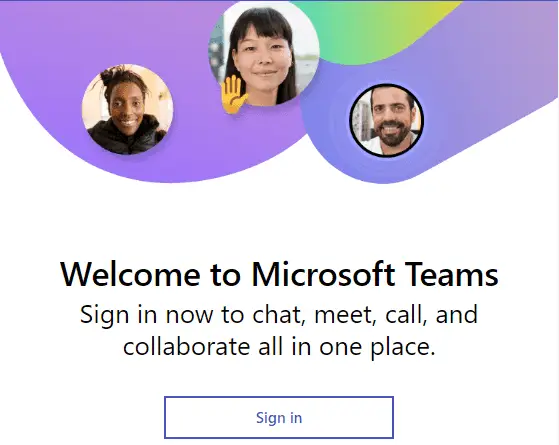
Despite not being a dedicated video conference app, Teams has a feature that is truly remarkable. It allows users to meet virtually with anyone, anytime. Through its high-quality video and audio capabilities, the tool supports secure meeting experiences.
Features:
- Microsoft Teams lets you invite users who do not belong to Microsoft Azure Active Directory.
- Users can easily integrate Skype for Businesses with it, which makes the experience even more seamless.
3] Zoho Meetings
Zoho Meetings is one of the best and most affordable online conferencing tools that is completely based on the web browser. It works effectively for single users as well as small and large size organizations. The thing that makes it different from other conferencing applications is to allow participation without having to download the app. In other words, it doesn’t require downloading the app to the host or to the participants in the video conference.
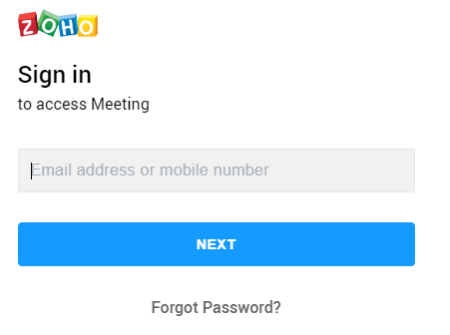
Feature:
- In the free version, the Webcam and screen-sharing options are available.
- The free version can allow up to 3 participants
- It offers strong encryption in order to have your secure conducted meetings.
4] Google Hangouts
If you have a Google account, you can access Google Hangouts. It is one of the most advanced and trusted applications for video conferencing suites. All the major platforms like Windows, Mac, Android, and iOS supports Google Hangout. Unlike other major apps, Google Hangout allows only for up to 10 people to have conference meetings in a video call.
However, seeing the hardest and saddest time due to the coronavirus crisis, Google has decided to relax some restrictions for all G Suite integration like Gmail, Hangouts, Drive, etc. And therefore, from July 1, 2020, customers would be benefited to hold video conferences with up to 250 participants.

Features:
- It provides Custom Administrative Control Options to users.
- Google Hangouts allows having numerous computing devices.
- High Definition Conferencing calls for up to 10 people.
- Every single participant can share a live screen with other participants.
5] Go To Meeting
GoToMeeting is a web-hosted service that lets you connect to a virtual meeting via the Internet in real-time. It is well-stocked with advanced features to have better compatibility with most devices such as PC, Mac, and smartphones running on Android. Within a short time, it has become a rapidly growing commercial tool for teleconferencing and for sales demonstrations.
There is also a cloud recording feature in this service and therefore now you don’t need to make notes while attending any event. For iPhone users, there is a plus point as it supports voice commands so they can use Siri to join their next meeting.

Features:
- This service can quickly connect or host meetings from a remote location through Mac, PC, or Phone.
- You can use the commuter mode to have a distraction-free conference.
- In this app, you will get the Cloud recording features for the smartphone app too.
6] Skype for Business
Skype for Business is certainly one of the most popular and trusted video conferencing software segments that lets you connect up to 250 people to online meetings. Using this software, it is quite easy to manage video conferencing. There are also some unique features added that possibly you will not get in other applications.
This business software comes with a feature of screen sharing and calls recording. While using this application, you can also respond to written messages and can mention somebody to draw his attention.

Features:
- This application support drag and drop features. And it allows you to share videos, photos, and files up to 300MB.
- During a video call, You can use the background blur effect to remove the background.
- And the last one is the translator feature that makes it different from other apps.
Very helpful