Nowadays, AI Chatbots are getting a lot of attention, and it’s no surprise why. They offer a great way to enjoy quality time. Janitor AI is one such powerful chatbot that lets you interact with hundreds of bots online, including Game Characters, Anime, and NSFW as well. Let’s learn how to use Janitor AI for free along with some of its powerful alternatives.
What is Janitor AI?
Janitor AI is an advanced AI-powered platform that features a diverse array of chatbots with unique features. This AI lets you interact with different chatbots featuring different characters. You can either use one of these characters to have fun or create your virtual character. Janitor AI supports providing SFW as well as NSFW chatbots on its platform.
It is quite easy to navigate through its official webpage, and it lets you swiftly set up a chatbot and initiate conversations. This AI relies on both OpenAI and Kobold AI API for its different functionalities and at a given time, you may use only one of these APIs. So, before you proceed to chat with any bot, you must access the API from one of these AI tools.
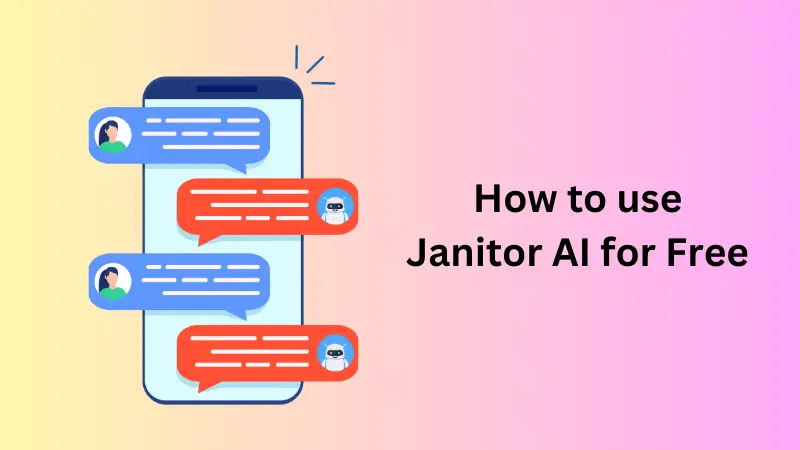
How to Hide ChatGPT Conversations without deleting them
Is it possible to use Janitor AI for free?
As of now, there are no subscriptions for Janitor AI. So, you can use this chatbot without paying anything. However, do note that you must pay for the API – OpenAI or Kobold AI, whichever you use.
In case you like Janitor AI, you may go for its Pro version which comes under the name – Janitor AI Pro. Its Pro version also allows free usage with limited functionalities.
How can I use Janitor AI for Free?
Janitor AI doesn’t charge a single penny to chat with the bots available on its site. However, if you want to chat with advanced bots, you must pay a minimal fee to use either Open AI or Kobold AI.
Without opting for either of these APIs, you can’t make an advanced prompt to any chatbots available on Janitor AI. If you want, you may continue chatting with Beta users for free which comes under JanitorLLM Beta.
How to use Janitor AI Beta for free?
If you want to chat with the available bots without paying any charges, JanitorLLM Beta is the best thing to go for. All you require is to create an account here at Janitor AI and start chatting with the bots. Here’s how –
- Visit JanitorAi.com and create your virtual account there.
- After you have successfully logged in, create your character first.
- For this, go to the topmost right corner and click “Create a Character”.
- Alternatively, you may also click on your profile picture, and select Create a Character.
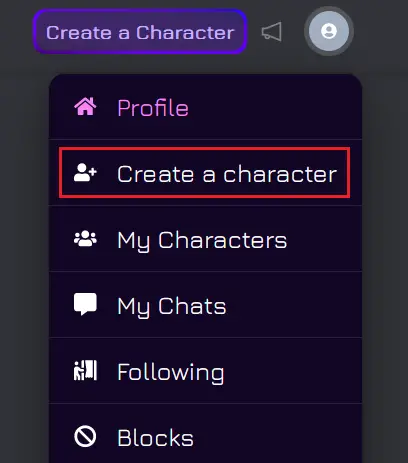
- Provide your display name, and drag/drop an avatar you would like to attach to your profile.
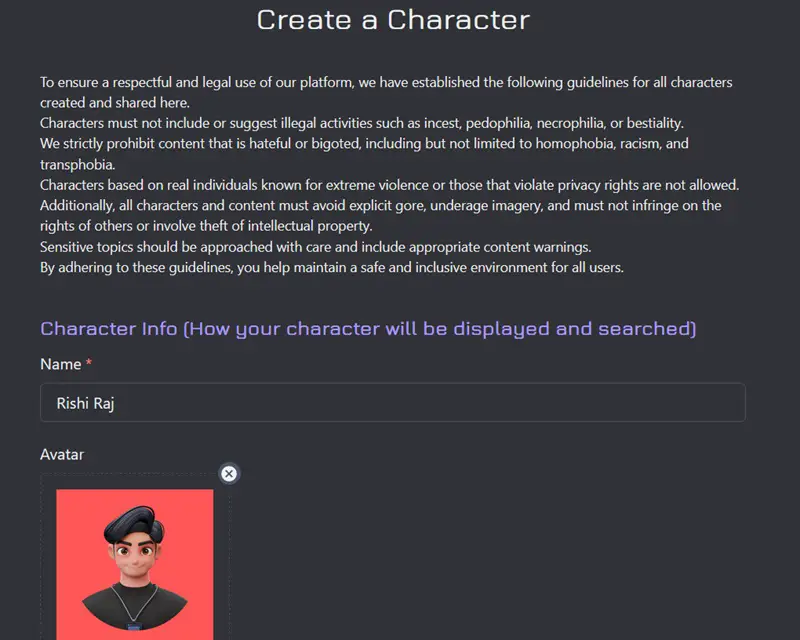
- Scroll down and fill in some other required details.
Note: A new user is not allowed to create a public profile unless his account is at least 3 days old. So, you should go for a Private Bot (only you can see it).
- You have the option to select between Limited and Limitless as per your own choice (depending on whether you want SFW or NSFW bots).
- Choose the one that suits your purpose and then write something in the fields of Personality and Initial message.
- Lastly, click Create Character and your character is created in no time.
Now that you have created an account here at JanitorAI Beta, scroll through the different available profiles and select the one with whom you would like to initiate a conversation.
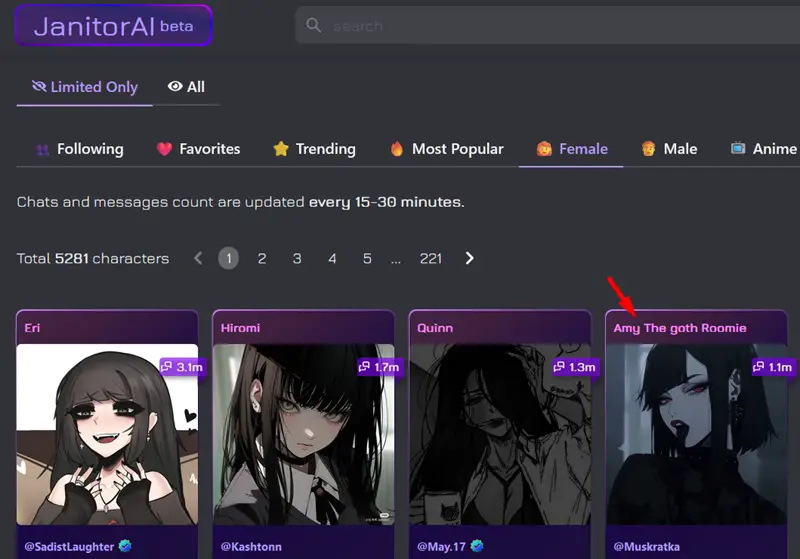
On the succeeding screen, scroll down, and click Chat with The_Selected_Profile Name.

That’s it, you may now continue chatting with this bot for hours. Do note that the chat process will be a bit sluggish and slow in the Beta mode.
Note: To make any advanced prompts, you must join the discord and use custom LLM Prompt.
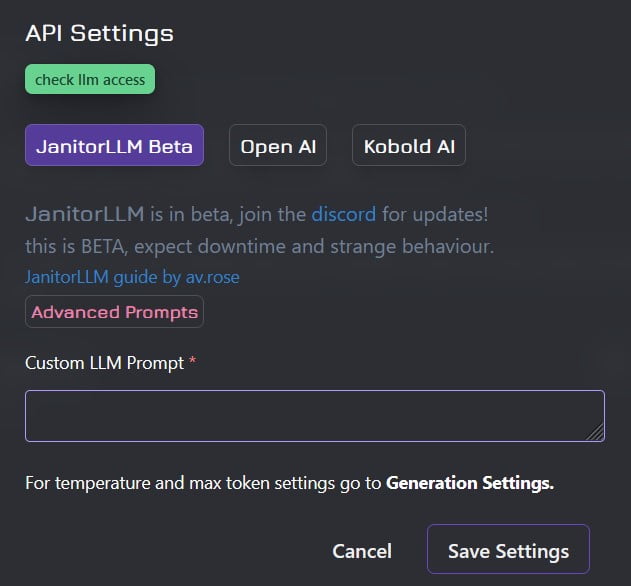
- Click Save Settings to save the current configuration and start chatting with the available chatbots.
How to use Janitor AI using Kobold AI API?
The beta profile chats are a bit sluggish and slow. In case you want to make your conversations faster and more secure, you should opt for an API. Let’s learn how to integrate Janitor AI with Kobold AI API.
- First, visit Kobold AI’s official site.
- Go to the AI tab, and click “Register new user.”
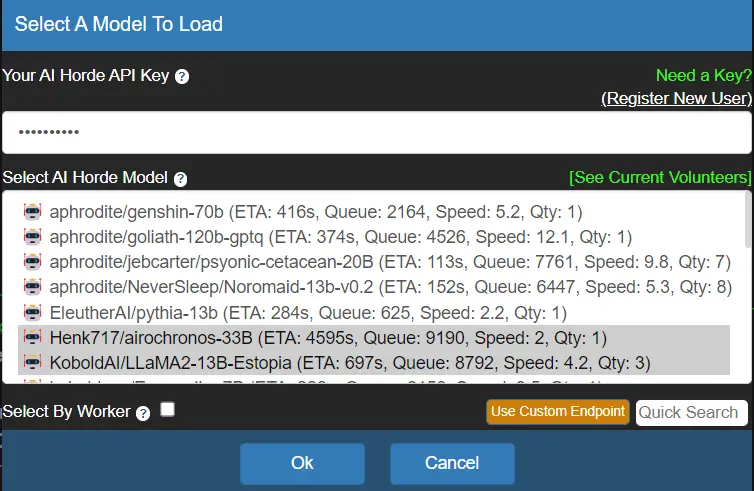
- Provide a display name, and click Submit.
- You will see your API key available just below.
Make sure to store this API key securely as you will need it to unlock your Kobold AI account’s data and services. Now that you have obtained a Kobold AI API, use it to activate interacting with chatbots available on Janitor AI. Here’s how to do that –
- Visit the Janitor AI site, and click on the bot you would like to chat with.
- When the chatting window opens up, click the menu bar and select API Settings.
- Select the Kobold AI tab, fill in your KoboldAI API URL, and hit Check Koold URL.
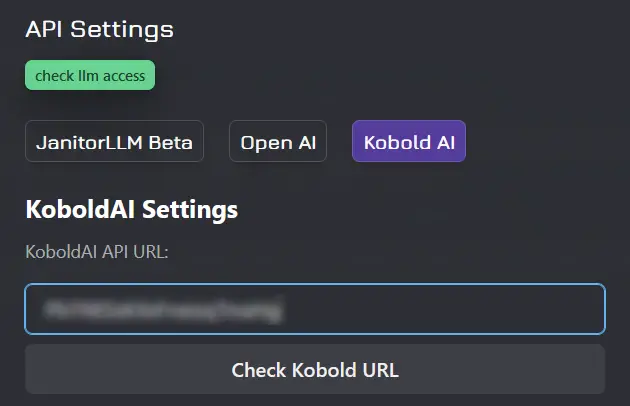
- That’s it, you may start chatting with the available bots without paying any cost.
How to use Janitor AI using OpenAI API?
In case the Kobold URL checking fails, you must purchase the API available on the OpenAI website. By default, the OpenAI provides purchasing API on two different models and they are –
- Code interpreter $0.03 / session
- Retrieval $0.20 / GB / assistant/day (free until 03/01/2024)
After you have signed up for an OpenAI account, purchase and generate an API key. You may use this key to set up your Janitor AI. Here’s how to get the subscription and then set up Janitor AI using that –
- Go to platform.openai.com and create an account there.
- Once you have successfully registered there, you may click on any API keys from the sidebar.
- Go to Create new secret key > Name your API key > Create secret key.
- Wait for a few seconds, and your API key will soon be generated.
- When you can see the generated key, click on the Copy icon.
Now that you have copied the API key, you must use this key over Janitor AI. Here’s how to do that –
- Open the Janitor AI Website, and select a bot you would like to use.
- When the Chat window opens up, click the menu bar and select API settings.
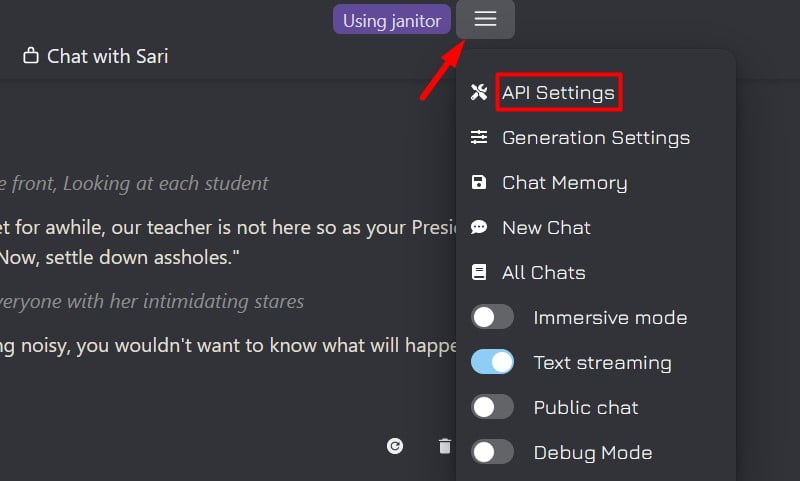
- Alternatively, you may also click on the button available on its left end.
- Inside the API Settings window, go to the Open AI tab, and select the OpenAI Model. You may use the drop-down menu available next to it.
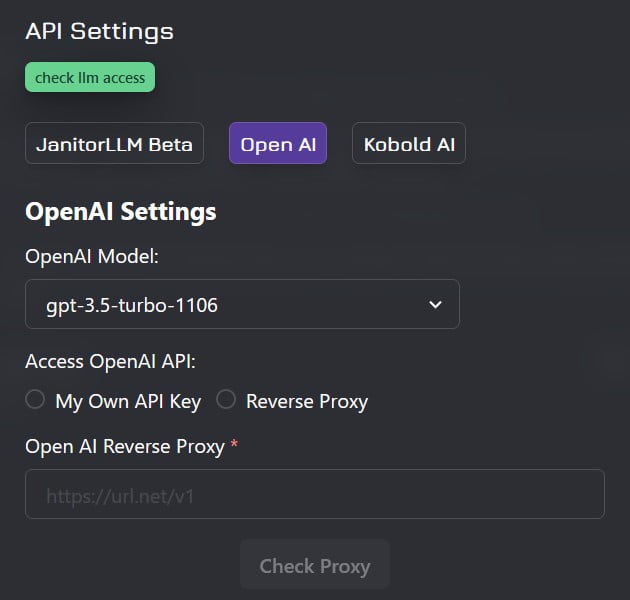
- If you have a personal API key, select the relevant checkbox under Access OpenAI API, and provide the copied OpenAI key. At last, click on the “Check API key” button to verify the copied key.
Note: If you have access to a reverse proxy, select the Reverse Proxy checkbox, and provide the URL in the relevant field. Click Check Proxy to find out if this is working in your case.
Janitor AI also provides a custom prompt that you may use to personalize the chatbot. This chatbot even allows selecting some pre-existing prompts like Default, New, and others.
- Select the one that suits your purpose and hit the Save settings option.
Well, you have successfully configured Janitor AI functioning with OpenAI API. You may now start chatting with the bot you recently created.
What are some alternatives to Janitor AI?
Janitor AI is one of the best Personal Chatbots when it comes to chatting and interacting with bots. However, if you want to go for its alternatives, here are some of the best available bots, that you can avail of.
1. Pephop AI
PepHop AI is very similar to Janitor AI and it provides both SFW and NSFW chatbots. On this AI-powered platform, you may opt amongst different options like Anime, Roleplay, Game Characters, etc. Just like Janitor AI, PepHop AI is also freely available, however, you must sign up for any API.
2. Crushon AI
Crushion.ai is the ideal platform for those seeking NSFW chatbots. This chatbot offers unfiltered interactions with your favorite characters for unrestricted NSFW AI experiences.
Moreover, Crushion AI also lets you create your virtual character and personalize it for more engaging conversations. The best thing about this chatbot is that it includes a free plan with limited features for its users.
3. Character AI
Character.ai is another advanced neural language model that excels at generating responses very similar to humans. You may use this Chatbot AI to engage in contextual conversations. Moreover, you may also use this tool to perform activities like Storytelling, Gaming, Language Learning, and many more.
I hope you understand how to use Janitor AI, its alternatives, and what features it provides. That’s all for now.



